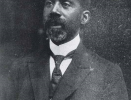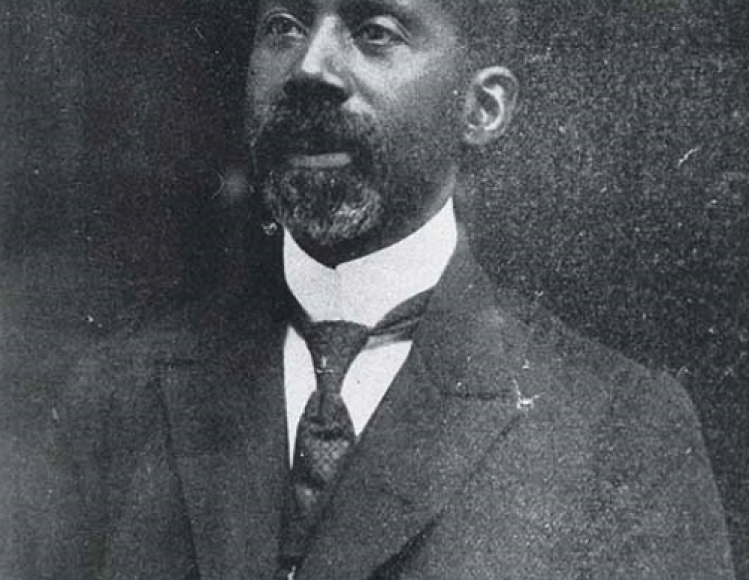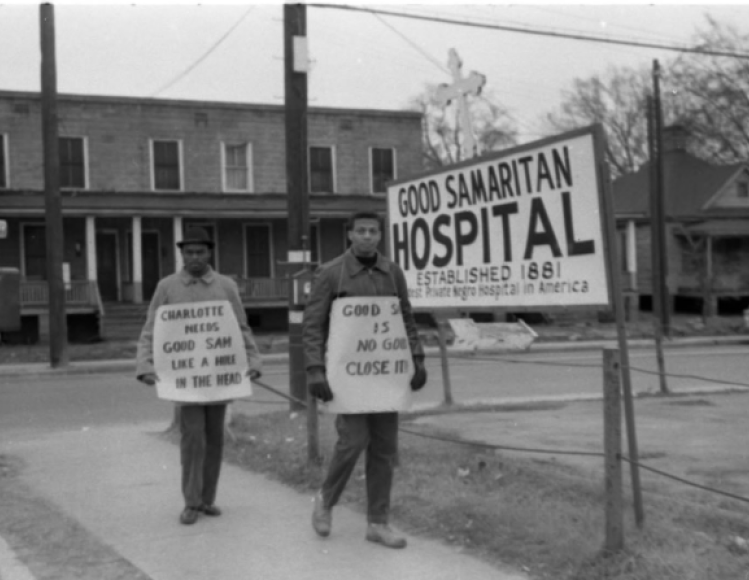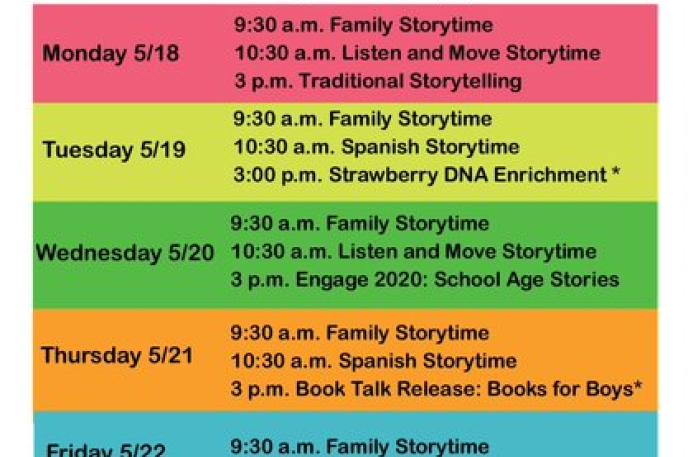
Take advantage of online programming for children with the Library
May 14, 2020
Charlotte Mecklenburg Library has always been regarded as a pillar in the community for children’s programming. If you would have visited the Library prior to March 15, 2020, you would’ve seen and heard children of all ages participating in storytimes, programming for school-age children, librarians helping children find books to enjoy, and children frolicking through Library locations to select books to take home and love. While a very different scene exists at our physical Library locations today, children’s programming has transitioned virtually, and we want you to join us online. There’s something online for every child to enjoy with the Library!
Programs for young children
Tune in to ImaginOn’s Facebook every morning at 9:30 a.m. and 10:30 a.m. for live storytimes with your favorite Library storytellers. Build early literacy habits with tips from our librarians and enjoy listening to new books selected to share with you. Spanish storytimes are available every Tuesday and Thursday at 9:30 a.m. and babies can enjoy participating in a special baby storytime on Friday mornings at 10:30 a.m. Again, you can access these live storytimes by visiting and liking the ImaginOn Facebook page.
Programs for school-age children
We’ve got numerous exciting and engaging programs for your school-age child as well. Our Library staff has been busy creating enrichment programs and book talks for you to enjoy by accessing our Digital Branch online here. Learn to animate by making a Flip-o-Rama, hear Library staff share books from countries around the world, learn about cool genres to begin reading, and much more. New programs are added weekly. These programs are available anytime from the convenience of your home.
School-age support
Need help furthering your child’s learning? The Library is committed to improving reading proficiency for all children and provides educational support online too. One-on-one appointments are available every day for homework help and Reading Buddies. Our Library staff will join your child on a Zoom call to help with their classwork assignments and homework. Library staff are also available to be your child’s reading buddy to share some of our digital e-books (Spanish reading buddy support is available on Mondays). Sign up by visiting the online calendar and searching for these programs here.
While we miss having you at our physical locations, we continue to be here for you virtually. Take advantage of online programming for children with the Library today.

Read, Learn and Explore with the double Summer Break Challenge!
May 19, 2020
Charlotte Mecklenburg Library encourages reading and learning all year long. The summer months, when students take a break from school, are critical to expanded learning. In fact, summertime poses the most academic risk because students without access to summer learning opportunities can fall behind their peers, creating an achievement gap that is hard to close.
To keep kids on track with important matters such as literacy and physical activity, the Library offers Summer Break, annual summer learning program that encourages children to read, learn and explore.
With library locations currently closed due to the state’s stay-at-home order, the Library has made some changes to the Summer Break program this year. This year, the program runs June 1 – August 8 with registration beginning on June 1. There will also be two separate—yet related—challenges:
- Summer Break: At Home (June 1-30) – All participants – babies, children, teens and adults – are challenged to stay at home and read 15 million minutes as a community while working towards earning virtual badges.
- Summer Break: Reading Takes You Everywhere (July 1-August 8) - The community is challenged to read another 20 million minutes and, in addition to more virtual badges, participants can earn prizes.
Participants can sign up for Summer Break: At Home beginning June 1, and once signed up, will be automatically added to the second challenge. Participants can also pre-register for Summer Break: Reading Takes You Everywhere on June 15.
Also new this year, there is a mobile app called “Beanstack Tracker” where participants can create a free online account to track reading time, learning and leisure activities throughout the program. It’s easy to use:
- Download the app through your App store by searching “Beanstack Tracker,” made by Zoobean and downloading it to your phone or other device
- Create an account with your email address for just you, or your whole family, and search for “Charlotte Mecklenburg Library.” Then, select the challenge Summer Break: At Home
- Track activities online to collect virtual badges
Summer Break participants complete the program after achieving 600 points either through reading, or with a combination of reading and learning activities. During Summer Break: Reading Takes You Everywhere (July 1 – August 8) participants can earn a Wendy’s Jr. Frosty coupon at sign up and a prize at completion. Prizes may be available after July 1, pending library operations. Prizes are available while supplies last.
The 2020 Summer Break program is brought to you by Charlotte Mecklenburg Library with additional support from Wendy’s and the Charlotte Mecklenburg Library Foundation.

Self-care for job seekers
May 20, 2020
Many are currently searching for employment, perhaps more people than ever before in our lifetime. Whether you have changed jobs recently and feel comfortable navigating an online environment or are dusting off a resumé that hasn’t been touched in years, this is a vulnerable place to be. Our full attention may be on the very real need to get an income stream flowing. It can be desperate at times and incredibly discouraging to send out emails or applications without knowing when or if we will hear back.
In this time of seeking, we may forget about our own physical, mental and emotional needs, which may be different in a time of increased stress. It is important to periodically take a break from the intensity of a job search/application process and check in with ourselves to see what is needed.
A few questions to consider:
- How am I feeling (physically, mentally, emotionally)?
- When was the last time I completely relaxed?
- Am I eating foods that support my health needs?
- Am I getting enough physical activity to feel strong and vibrant?
- How am I talking to myself? Is it in alignment with my goals? Is it kind?
- What am I passionate about? Have I allowed myself time to pursue that?
- Is the media I am consuming contributing to a positive outlook?
- Am I connecting daily to the natural world?
- Am I connecting to people who are supportive of me and my goals?
- Am I exploring other outlets for education or support in my job search?
Then, most importantly, if you find areas where you have neglected yourself, take a moment to shift the day’s plan and allow for rest, nutrition or a phone call to a special friend. The ways we care for ourselves each day allow us to be the very best version of ourselves when we interact with the world. When you’re well rested, have eaten a healthy meal and taken a moment to reflect on what is needed, you are likely to feel more confident.
Don’t forget to take advantage of the many free resources the Charlotte Mecklenburg Library offers to support your job search. The Library offers a resume review service, job coaching, daily job postings and a multitude of online resources and workshops to help position you for success in your next job. Click here to see the full schedule of job and career programs available to you.

Virtual Programming from the Library - Week of 5/25/20
May 20, 2020
Did you know that you can continue to stay connected to the Library while staying home? How would you like to participate in a virtual storytime with your family or receive resume help all from the comfort of your couch? Join Charlotte Mecklenburg Library every week for a wide range of virtual programming for children, teens and adults. See a complete listing of this upcoming programming for the week of 5/25/2020* below. Click the corresponding links for more information and register for programs where applicable.
Learn more about online programming by clicking here
*As a reminder, there will be no virtual programming on Monday 5/25 in observance of Memorial Day
Sunday 5/24
International Authors Book Club for 20-30 Somethings (Virtual) - 4 p.m. LEARN MORE
Monday 5/25
NO PROGRAMS- MEMORIAL DAY HOLIDAY
Tuesday 5/26
Family Storytime – 9:30 a.m. (Children's programming) LEARN More
Aprendiendo Juntos en Casa – 10 a.m. (information to be emailed to prior participants)
One-on-One Homework Help - 10 a.m. (Children's programming) REGISTER
Cuentos Virtuales en Español - 10:30 a.m. (Children's programming) LEARN MORE
French for Beginners – 11 a.m. (Adult programming) REGISTER
Book a Librarian - Business Research – 11 a.m. (Adult programming) REGISTER
One-on-One Homework Help - 11 a.m. (Children's programming) REGISTER
Navigating Financial Aid and Paying for College with CFNC – 12 p.m. (Teen programming) REGISTER
Mindful Mondays – 12 p.m. (Adult programming) REGISTER
Book a Librarian - My Next Step – 12 p.m. (Teen programming) REGISTER
Career Development Intensive Coaching – 12 p.m. (Adult programming) REGISTER
Career Development Intensive Coaching – 12:30 p.m. (Adult programming) REGISTER
Book a Librarian - My Next Step – 12:30 p.m. (Teen programming) REGISTER
Virtual Reading Buddies – 1 p.m. (Children's programming) REGISTER
Creating Virtual Resumes with the Job Help Center – 1 p.m. (Teen and Adult programming) REGISTER
One-on-One Homework Help - 1:30 p.m. (Children's programming) REGISTER
Virtual Reading Buddies – 2 p.m. (Children's programming) REGISTER
Book a Librarian - Technology – 2 p.m. REGISTER
One-on-One Homework Help - 2:30 p.m. (Children's programming) REGISTER
Virtual Reading Buddies – 3 p.m. (Children's programming) REGISTER
Story Explorers Enrichment – 3 p.m. (Children's programming) LEARN MORE
ACT Scores Back Session – 3 p.m. (Teen programming) LEARN MORE
Book a Librarian - Children's Reference – 3 p.m. REGISTER
Book a Librarian - Children's Reference – 4 p.m. REGISTER
Book a Librarian - Technology – 5 p.m. REGISTER
Confident Career Moves with Ericka Spradley (virtual) Session 3 – 6 p.m. (Adult programming) REGISTER
Active Reading Training for Caregivers of K-3 Students – 6 p.m. REGISTER
Book a Librarian - My Next Step – 6 p.m. (Teen programming) REGISTER
Southern Voices Book Club – 6 p.m. (Adult programming) REGISTER
WFAE Presents: Podcasting 101 – 6:30 p.m. (Adult programming) REGISTER
Graphic Novel Book Club – 6:30 p.m. (Adult programming) REGISTER
Murderino Book Club – 7 p.m. (Adult programming) REGISTER
Book a Librarian - My Next Step – 7 p.m. (Teen programming) REGISTER
Wednesday 5/27
Family Storytime – 9:30 a.m. (Children's programming) LEARN More
Bridging the Social Distance: A Community Conversation – 10 a.m. (Adult programming) REGISTER
One-on-One Homework Help - 10 a.m. (Children's programming) REGISTER
Online Listen and Move Storytime – 10:30 a.m. (Children's programming) LEARN MORE
Book a Librarian - Business Research – 11 a.m. (Adult programming) REGISTER
One-on-One Homework Help - 11 a.m. (Children's programming) REGISTER
History and Historical Fiction - 12 p.m. (Adult programming) REGISTER
Lunch & Munch Book Club - 12 p.m. (Adult programming) REGISTER
Book a Librarian - My Next Step – 12 p.m. (Teen programming) REGISTER
Murder by the Book – 12:15 p.m. (Adult programming) REGISTER
Book a Librarian - My Next Step – 12:30 p.m. (Teen programming) REGISTER
Learning Circle: Getting Started with Microsoft Excel - 1 p.m. (Adult programming) REGISTER
Virtual Reading Buddies – 1 p.m. (Children's programming) REGISTER
One-on-One Homework Help – 1:30 p.m. (Children's programming) REGISTER
Virtual Reading Buddies – 2 p.m. (Children's programming) REGISTER
Book a Librarian - Technology – 2 p.m. REGISTER
One-on-One Homework Help – 2:30 p.m. (Children's programming) REGISTER
Virtual Reading Buddies – 3 p.m. (Children's programming) REGISTER
Engage 2020: School Age Stories – 3 p.m. (Children's programming) LEARN MORE
Book a Librarian - Teen Technology – 3 p.m. (Teen programming) REGISTER
SAT Scores Back Session – 3 p.m. (Teen programming) LEARN MORE
Book a Librarian - Technology – 5 p.m. REGISTER
One-on-One Homework Help – 5 p.m. (Children's programming) REGISTER
Book a Librarian - My Next Step – 6 p.m. (Teen programming) REGISTER
Book a Librarian - My Next Step – 7 p.m. (Teen programming) REGISTER
Thursday 5/28
Family Storytime – 9:30 a.m. (Children's programming) LEARN More
Write Like You Mean It – 10 a.m. (Adult programming) LEARN MORE
Aprendiendo Juntos en Casa – 10 a.m. (information to be emailed to prior participants)
One-on-One Homework Help - 10 a.m. (Children's programming) REGISTER
Cuentos Virtuales en Español - 10:30 a.m. (Children's programming) LEARN MORE
Book a Librarian - Business Research – 11 a.m. (Adult programming) REGISTER
One-on-One Homework Help - 11 a.m. (Children's programming) REGISTER
Non Profit Services: Intro to Proposal Writing – 12 p.m. (Adult programming) REGISTER
Career Development Intensive Coaching – 12 p.m. (Adult programming) REGISTER
Career Development Intensive Coaching – 12:30 p.m. (Adult programming) REGISTER
Book a Librarian - My Next Step – 12 p.m. (Teen programming) REGISTER
Book a Librarian - My Next Step – 12:30 p.m. (Teen programming) REGISTER
Virtual Reading Buddies – 1 p.m. (Children's programming) REGISTER
Creating Virtual Resumes with the Job Help Center – 1 p.m. (Adult and Teen programming) REGISTER
One-on-One Homework Help – 1:30 p.m. (Children's programming) REGISTER
Active Reading Training for Caregivers of 2-5 year olds – 2 p.m. (Adult programming) REGISTER
Virtual Reading Buddies – 2 p.m. (Children's programming) REGISTER
Book a Librarian - Technology – 2 p.m. REGISTER
One-on-One Homework Help – 2:30 p.m. (Children's programming) REGISTER
Virtual Reading Buddies – 3 p.m. (Children's programming) REGISTER
Book a Librarian - Children's Reference – 3 p.m. REGISTER
Elevator Pitch (Virtual) - 3 p.m. (Adult programming) REGISTER
Book Talk: Children's - 3 p.m. (Children's programming) LEARN MORE
Book a Librarian - Children's Reference – 4 p.m. REGISTER
Book a Librarian - Technology – 5 p.m. REGISTER
Spanish Conversation Club – 6 p.m. (Adult programming) REGISTER
Book a Librarian - My Next Step – 6 p.m. (Teen programming) REGISTER
Poldark Book Club – 6:00 p.m. (Adult programming) REGISTER
Book a Librarian - My Next Step – 7 p.m. (Teen programming) REGISTER
English Conversation Club - 6 p.m. (Adult programming) REGISTER
Friday 5/29
Family Storytime – 9:30 a.m. (Children's programming) LEARN More
Finding Home: A Community Conversation – 10 a.m. (Adult programming) REGISTER
Nonprofit Services Coffee & Conversation – 10 a.m. (Adult programming) REGISTER
One-on-One Homework Help – 10 a.m. (Children's programming) REGISTER
Favorite Books Book Club – 10:30 a.m. (Adult programming) REGISTER
Baby Storytime – 10:30 a.m. (Children's programming) LEARN MORE
Book a Librarian - Business Research – 11 a.m. (Adult programming) REGISTER
One-on-One Homework Help – 11 a.m. (Children's programming) REGISTER
Virtual Reading Buddies – 1 p.m. (Children's programming) REGISTER
Spanish Basics (Virtual) – 1 a.m. (Adult programming) REGISTER
One-on-One Homework Help – 1:30 p.m. (Children's programming) REGISTER
Virtual Reading Buddies – 2 p.m. (Children's programming) REGISTER
Book a Librarian - Technology – 2 p.m. REGISTER
One-on-One Homework Help – 2:30 p.m. (Children's programming) REGISTER
Teens LIVE - Dorm Room Hacks – 3 p.m. (Teen programming) LEARN MORE
Book a Librarian - Children's Reference – 3 p.m. REGISTER
Virtual Reading Buddies – 3 p.m. (Children's programming) REGISTER
Book a Librarian - Children's Reference – 4 p.m. REGISTER
Book a Librarian - Technology – 5 p.m. REGISTER
Saturday 5/30
Family Storytime – 9:30 a.m. (Children's programming) LEARN More
Learning Circle: The Science of Wellbeing – 9:30 a.m. (Adult programming) REGISTER
Virtual Reading Buddies – 10 a.m. (Children's programming) REGISTER
Getting Started Podcasting – 10 a.m. (Adult programming) REGISTER
Virtual Reading Buddies – 11 a.m. (Children's programming) REGISTER
Teens LIVE - How to Make Energy Bars – 12 p.m. (Teen programming) LEARN MORE
Book a Librarian - My Next Step – 1 p.m. (Teen programming) REGISTER
English Conversation Club – 1 p.m. (Adult programming) REGISTER
Book a Librarian - My Next Step – 2 p.m. (Teen programming) REGISTER
Book a Librarian - My Next Step – 3 p.m. (Teen programming) REGISTER
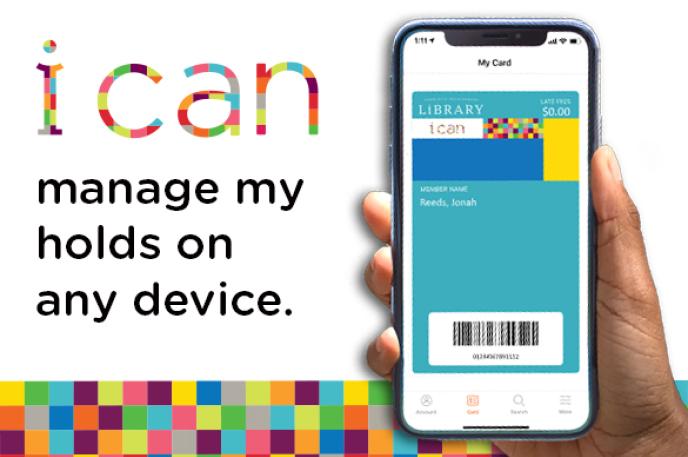
How to manage your holds at Charlotte Mecklenburg Library
May 20, 2020
Have you ever wanted to manage your holds from home but weren’t sure what to do? As Charlotte Mecklenburg Library prepares for its phased approach to re-opening, now is a great time to review the list of holds on your account and determine whether you still want or need those items. This post will explain the difference between canceling and suspending/pausing a hold and show you how to take care of both from your computer, tablet or mobile device. Please note: In this case, we are referring to physical items that you placed on hold, not requests for e-books or e-audiobooks.
Canceling a hold
Were you able to check out the e-book version of a print title that you had on hold and find that you no longer need the print copy? Did you request items to help with a school project that you no longer need? Canceling a hold means that you no longer need that item and want to remove it from your holds list. You can cancel holds through the Library’s website or through the Library’s mobile app. Find steps to manage your holds below or here.
Canceling holds through the Library’s website on a PC, tablet or smartphone
 1) Visit www.cmlibrary.org and click the account button at the top of the page.
1) Visit www.cmlibrary.org and click the account button at the top of the page.
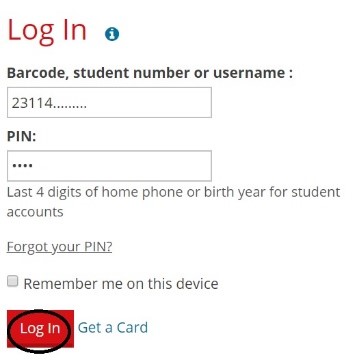 2) Enter your Library card number, ONE Access ID or username; then enter your PIN and click Log In. If you’ve never accessed your account through the Library’s website before, you will be asked to create a new account. Tip: When you create an account in Bibliocommons (the name for the Library’s catalog system), you will be asked to create a username. For future logins, you can use either your Library card number/ONE Access ID or the username you create.
2) Enter your Library card number, ONE Access ID or username; then enter your PIN and click Log In. If you’ve never accessed your account through the Library’s website before, you will be asked to create a new account. Tip: When you create an account in Bibliocommons (the name for the Library’s catalog system), you will be asked to create a username. For future logins, you can use either your Library card number/ONE Access ID or the username you create.
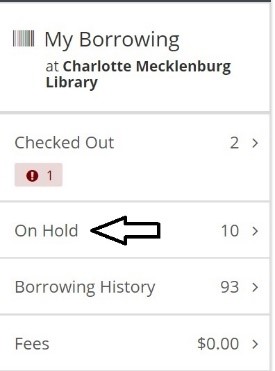
3) You’ll see a box labeled My Borrowing on the left side of your screen. This includes access to materials you have checked out, your holds, your borrowing history (if that feature has been enabled) and any fees associated with your account. To access your list of holds, click where it says On Hold.
4) The next page displays your current hold requests. If you only want 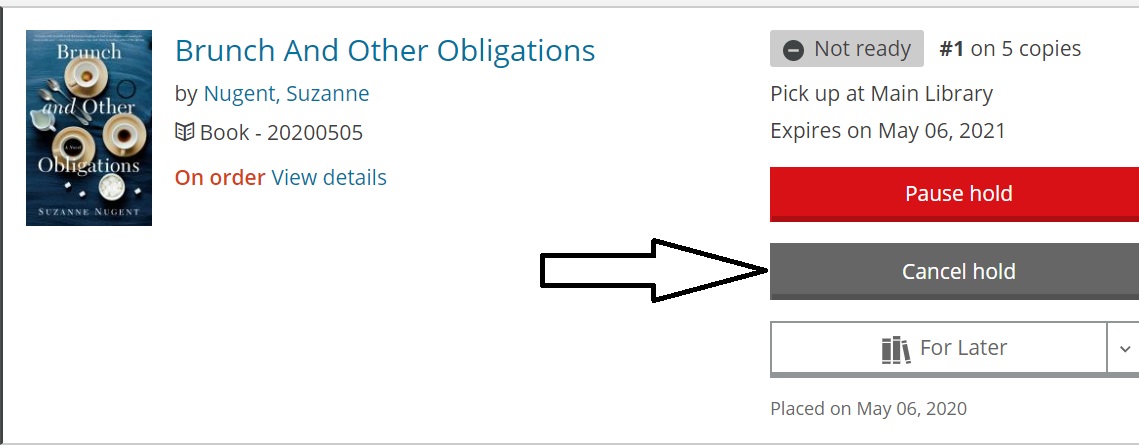 to cancel one hold, click the Cancel hold button next to the appropriate item.
to cancel one hold, click the Cancel hold button next to the appropriate item.
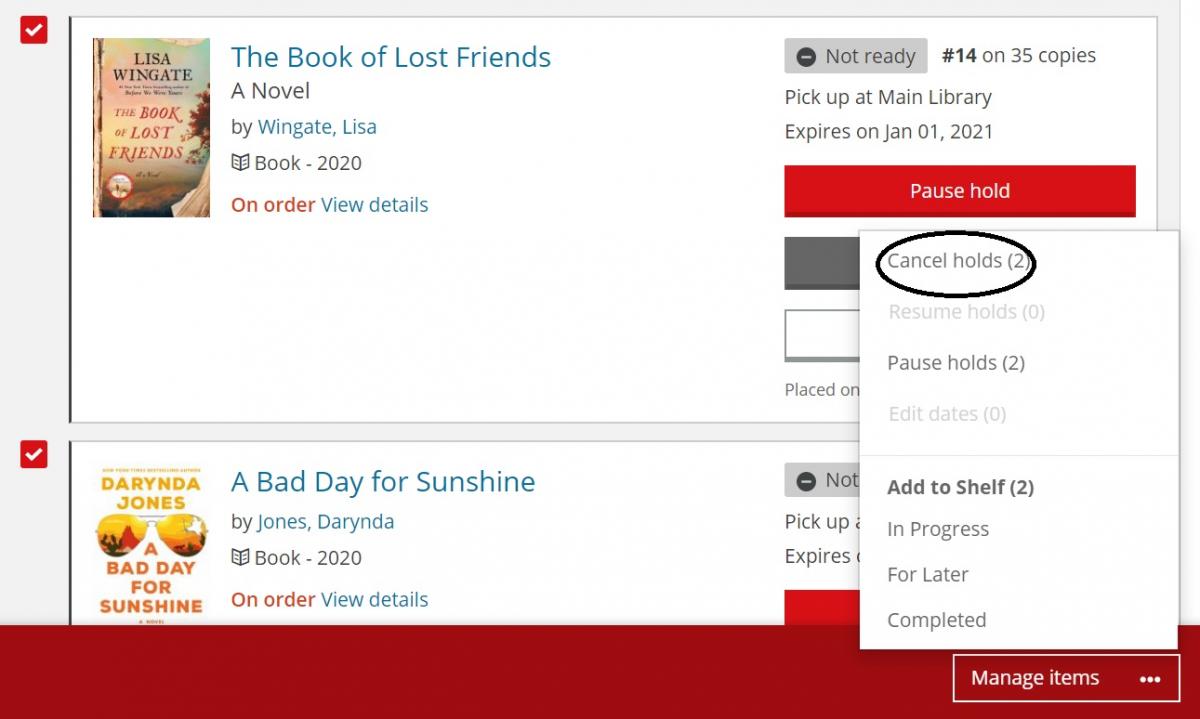 If you want to cancel multiple holds, check the box next to each of the items you want to cancel. You should see that a red box has appeared at the bottom of your screen. Click on Manage Items, then click on Cancel holds. The system will ask you to confirm that you do want to cancel those holds.
If you want to cancel multiple holds, check the box next to each of the items you want to cancel. You should see that a red box has appeared at the bottom of your screen. Click on Manage Items, then click on Cancel holds. The system will ask you to confirm that you do want to cancel those holds.
How to cancel holds using the Library’s mobile app
If you do not have the Library’s mobile app, you can download it for free through the app store on your tablet or smartphone.
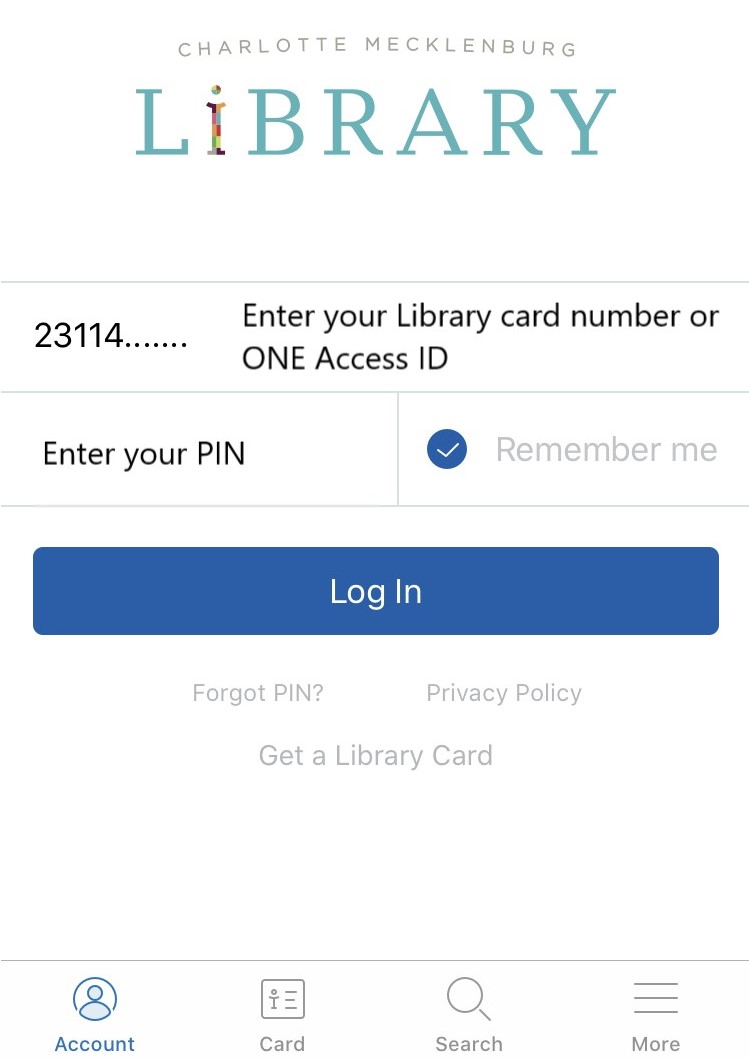 1) Log in to the mobile app using your Library card or ONE Access ID and your PIN.
1) Log in to the mobile app using your Library card or ONE Access ID and your PIN.
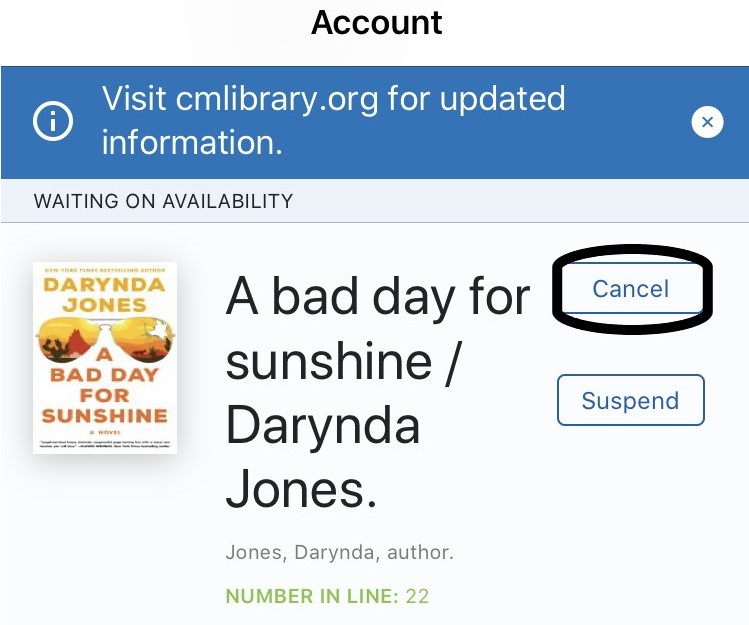 2) The items you currently have checked out will be listed first. Scroll down to the section titled Waiting on Availability. Press the Cancel button next to each item you want to cancel.
2) The items you currently have checked out will be listed first. Scroll down to the section titled Waiting on Availability. Press the Cancel button next to each item you want to cancel.
Pausing/suspending a hold
Do you tend to place a lot of materials on hold and then find that they all come in at one time? Have you ever been on vacation only to find that the materials you requested came in while you were away, causing you to miss the opportunity to check them out? When you suspend/pause a hold, your name continues to move up the holds list, but your hold will not come in for you until after the date that you set. Tip: If you are managing your holds through the website, you will see the term “pause hold,” but the Library’s mobile app uses the term “suspend holds.” They both accomplish the same task – this is just one of the quirks of the system.
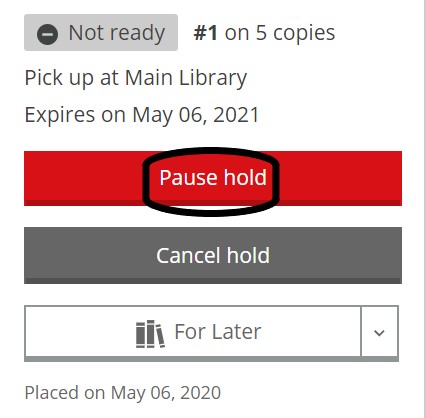 How to pause holds using the Library’s website on a PC, smartphone or tablet
How to pause holds using the Library’s website on a PC, smartphone or tablet
If you want to pause your hold for only one item, or if you want to pause holds for multiple items using different dates, follow steps one through three listed under “Canceling a hold using the Library’s website on a PC, smartphone or tablet” above. Click Pause Hold next to the appropriate item. Then, choose Select a date and use the calendar tool that appears to pick the date after which you want to receive your hold. Please note: This does not necessarily mean that your hold will come in for you on that date. When your hold arrives still depends on where you are on the request list as well as the availability of the item. This just means 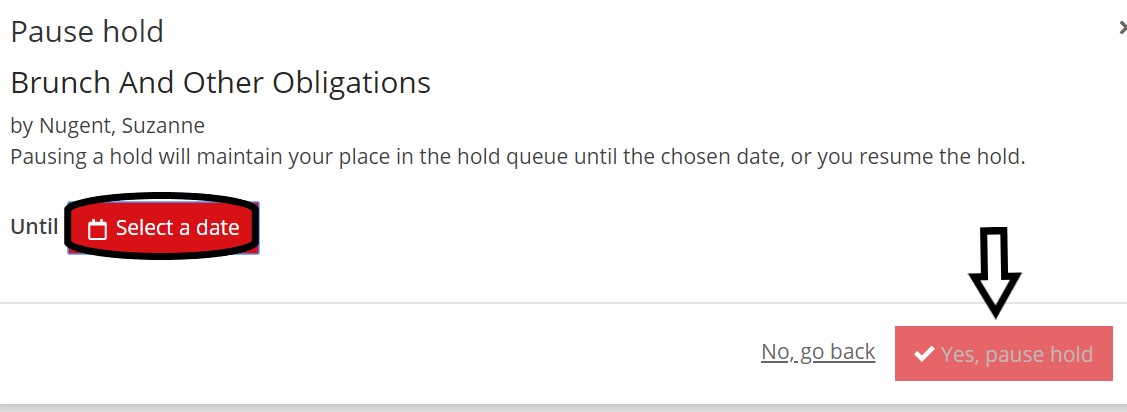 you can be assured that your hold will not come in until sometime after the date you choose.
you can be assured that your hold will not come in until sometime after the date you choose.
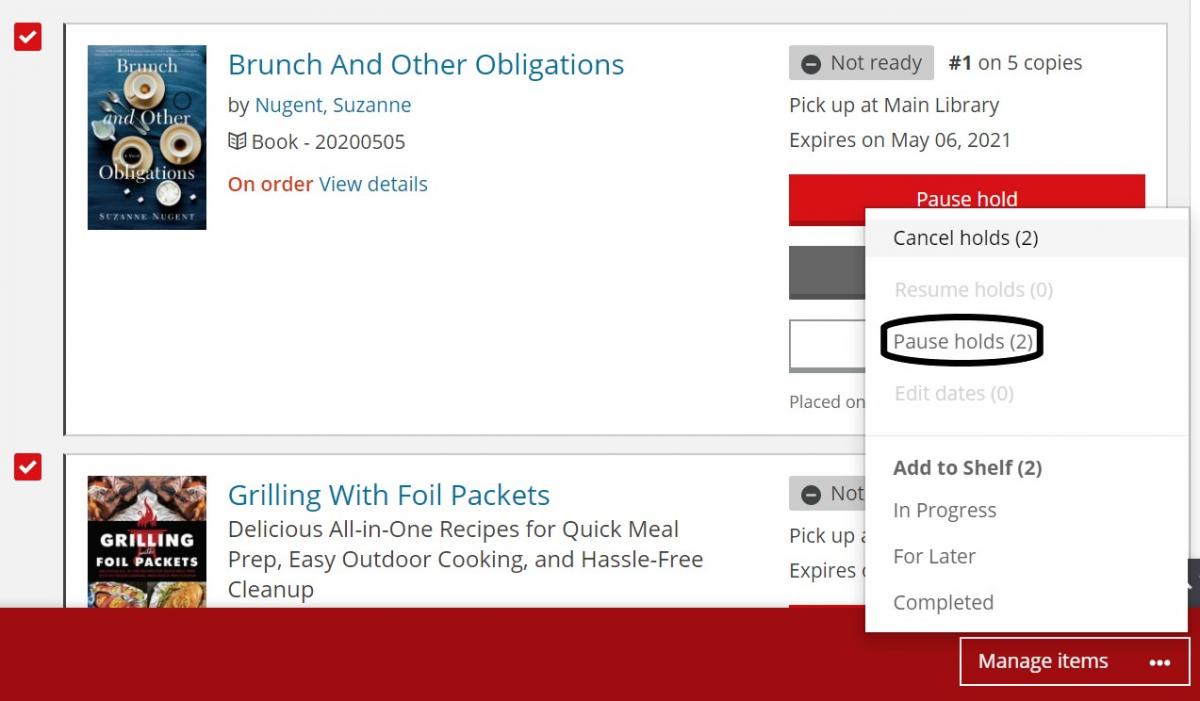 If you want to pause multiple holds using the same date, check the box next to each item you want to pause. You should see that a red box has appeared at the bottom of your screen. Click on Manage Items, then click on Pause holds. You’ll have the opportunity to Select a date from a calendar, then click on Yes, pause holds.
If you want to pause multiple holds using the same date, check the box next to each item you want to pause. You should see that a red box has appeared at the bottom of your screen. Click on Manage Items, then click on Pause holds. You’ll have the opportunity to Select a date from a calendar, then click on Yes, pause holds.
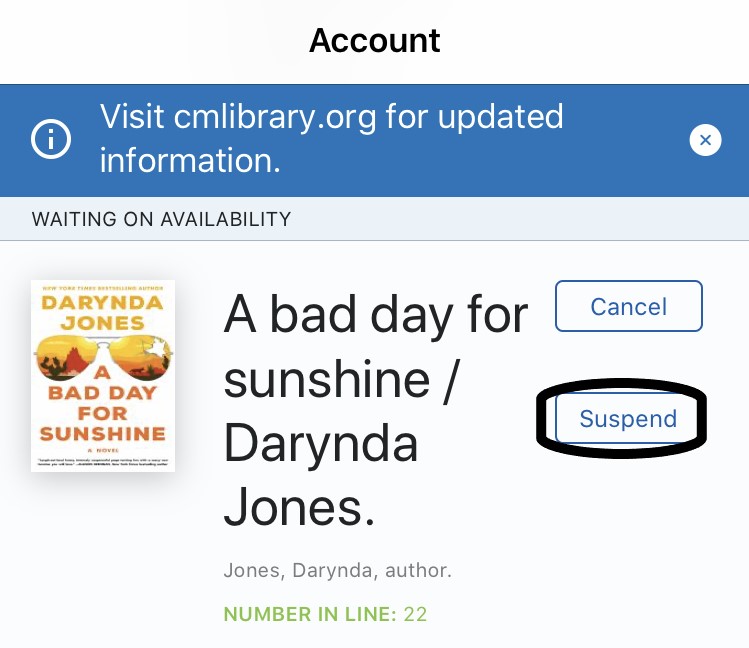 How to suspend holds using the CMLibrary mobile app
How to suspend holds using the CMLibrary mobile app
1) Log in to the mobile app using your Library card or ONE Access ID and your PIN.
2) The items you currently have checked out will be listed first. Scroll down to the section titled Waiting on Availability. Press the Suspend button next to each item you want to suspend.
3) Select your Resume Date and press Ok.
We understand that managing holds can be confusing, so please reach out to Library staff for help at any time. Staff can also assist you with canceling/suspending holds on e-books and e-audiobooks. While the Library is physically closed, staff are available Monday-Friday through our Ask a Librarian chat service from 9 a.m.-9 p.m. Click here to learn how to connect with staff if you’re new to online chat.

Good Samaritan Hospital: Paving the way for progress
May 26, 2020
In 1887, local philanthropist Jane Renwick Smedberg Wilkes (1827-1913) enabled the Right Reverend Joseph Blount Cheshire (1850-1932), a representative of the North Carolina Episcopal Diocese, to purchase a plot of land at 411 W. Hill Street for the construction of a black hospital. On December 18, 1888 the first cornerstone of Good Samaritan Hospital was laid in a ceremony attended by both black and white Charlotte residents. Construction of the hospital finished in 1891 and, on September 23 of the same year, the hospital opened for business. Good Samaritan Hospital was the first privately funded black hospital in North Carolina.
Fundraising for this hospital was largely left to local black churches and community leaders like Mrs. Wilkes, who worked tirelessly on behalf of the hospital. She wrote to every Episcopal diocese in the country, as well as to many of her friends and family members who lived in New York, her home state. She sent so many bequests for financial support that one of her brothers asked her to cease. Intense fundraising efforts by black churches, Mrs. Wilkes, James Buchanan Duke (1856-1925) and W.R. Bier led to the construction of a modern addition that doubled the size of the hospital in 1925.
During a time when many businesses did not employ people of color, Good Samaritan Hospital offered an opportunity for black doctors to practice medicine in Charlotte. Dr. James A. Pethel worked at the hospital from 1904-1950. Dr. J.T. Williams and Dr. D.E. Caldwell were the first two doctors at the hospital, and Dr. Blackman was one of the first, and only, surgeons to practice at Good Samaritan.
Separate was never equal. Good Samaritan struggled to maintain services as they depended on the community to donate blankets, food and other supplies. The lack of basic diagnostic tools, such as a pathology lab or an x-ray department, in the hospital often hindered doctors and nurses in the practice of medicine. But today, many black Charlotteans will proudly say they were born at “Good Sam.”
The Old North State Medical Society, a society established for black physicians who were prohibited from joining the American Medical Association, was established around the same time that Good Samaritan was built. In 1903, Good Samaritan Hospital established its own School of Nursing, with the goal to train nurses to work in the hospital, as well as give young black women the opportunity to work in an “honored” profession.
As one of the only black hospitals in North Carolina, Good Samaritan Hospital served Charlotte’s black community in addition to black patients throughout North Carolina and surrounding states, including South Carolina, Virginia, Georgia, Tennessee and one patient from Wisconsin in 1902. In 1911, the hospital treated 81 patients from a train crash in Hamlet, NC which cemented the hospital’s reputation in North Carolina as a prestigious black hospital.
The Good Samaritan Hospital Auxiliary was another source of community support. The auxiliary offered assistance to hospital staff and patients.
The decline of Good Samaritan coincided with the Civil Rights Movement. Under the leadership of Dr. Reginald Hawkins, protests outside of the hospital led local leaders to finally decide the fate of the facility in 1962. Shutting the hospital down and selling it became a huge goal of Charlotte’s black community, as they hoped integration would provide access to the tools and methods previously unavailable to black patients at Good Samaritan.
Good Samaritan Hospital was sold to the City of Charlotte in 1961 for one dollar and became the Charlotte Community Hospital, which was an integrated hospital associated with Charlotte Memorial Hospital (now known as Atrium Health). In 1982, the hospital was shut down and converted into Magnolia’s Rest Home, and in 1996 the Rest Home was torn down to make way for Ericsson Stadium, now known as Bank of America Stadium, in 1996.
Though the building is gone, the memories remain. The story of Good Samaritan is an integral part of the history of Charlotte during the era of segregation. It is a testament to all black men and women who worked tirelessly to provide for the needs of others regardless of race, in spite of the limitations thrust upon them.
--
Citations
Lunsford, Brandon. “Good Samaritan Hospital.” The Charlotte Museum of History. Accessed March 2020.
https://charlottemuseum.org/good-samaritan-hospital/
“Old Good Samaritan Hospital.” Historic Landmarks Commission. March 6, 1985. Accessed March 2020.
http://landmarkscommission.org/2016/11/09/old-good-samaritan-hospital/

Library begins to phase in services June 1, 2020
May 27, 2020
Desplácese hacia abajo para ver la versión en español
We really missed you! Beginning June 1, 2020, Charlotte Mecklenburg Library begins phasing in services. The Library will be open during its regular summer hours: Monday-Thursday 9 a.m.- 8 p.m. and Friday & Saturday 9 a.m. – 5 p.m.
 At each branch location you’ll find limited services - holds pick-up and returns only. We allocated space inside the front entrance in each branch to serve one customer at a time, with a 6-foot distancing line outside. While customers are in line outside, staff will encourage social distancing and explain the available services.
At each branch location you’ll find limited services - holds pick-up and returns only. We allocated space inside the front entrance in each branch to serve one customer at a time, with a 6-foot distancing line outside. While customers are in line outside, staff will encourage social distancing and explain the available services.
During our initial opening phase, all Library staff will wear face masks or coverings, and, as of June 26, 2020 at 5 p.m., customers are required to wear masks or face coverings in accordance to North Carolina state guidelines. We’re moving from virtual-only services to in-person services in a responsible way that focuses on safety. We’ll continue to bring back in-person services over the next weeks and months as it is safe to do so, and as we build our capacity to provide service in a new way that meets the safety requirements as outlined by the State and the County.
We are taking extensive precautions to ensure a safe space for our customers and staff. Stay tuned for more information on the continued re-opening of services.
Thank you for your patience. Click here for the complete Library Re-Opening Plan.
Here’s what’s available during our initial opening phase:
- All Library staff will wear face masks or coverings, and, as of June 26, 2020 at 5 p.m., customers are required to wear masks or face coverings in accordance to North Carolina state guidelines.
- Only one customer allowed inside a branch at a time.
- Minimized footprint in locations.
- Streamlined self-checkout designed for quick in-and-out and safe, socially distanced interactions.
- Staff interaction minimal and at a distance.
- Materials and holds are available for pickup inside the branches.
- All checkouts are self-checkouts. You can scan your card (physical or on the app) and the materials. You will not need to enter your pin.
- Mobile printing is available for pickup from the branch. Learn more here.
- All material/book drops remain closed. Please return materials and books to the designated receptacles located at your branch during the Library’s open hours. There are signs that will direct you to the proper bin where returned materials will be received to begin the materials quarantine process.
- Fines and fees are suspended during Phase 1.
- Restrooms will not be open to the public.
Computer rooms – computers will not be available during Phase 1 of the Library re-opening.
Community room – all events and room reservations have been cancelled until further notice.
Outreach programming – continues online or virtual, as coordinated between our Outreach team and the organization.
Programming and events – all programs and events for children, teens, adult and the Job Help Center have moved to online or virtual formats. Check here for the weekly schedule or visit the Calendar page on our website.
Materials Holds - here’s what to keep in mind:
- Books are quarantined for 96 hours before they are checked in*.
- No need to ‘clean’ or disinfect your materials.
- Materials that were on the holds shelf at the time of the Library’s closure will expire during the week of June 15
- Holds:
- If there are holds (physical or print items) you no longer need, you can update your account. Now is a great time to review the list of holds on your account and determine whether you still want or need those items. Click here for the How to manage your holds at Charlotte Mecklenburg Library blog post and find the information you need. This post explains the difference between canceling and suspending/pausing a hold and shows you how to take care of both from your computer, tablet or mobile device.
We’re here for you online or on the phone.
You can reach our online chat during regular operating hours at cmlibrary.org and click on Ask a Librarian. Starting June 1, our telephone reference resumes during normal operating hours at 704.416.0101, or, you can contact your local branch location directly - visit the Branches page for more information.
Follow us on social media or visit the Library’s blog for updated information: cmlibrary.org/blog
*Charlotte Mecklenburg Library is working to keep materials safe by using a quarantine method. All items are held for four days upon return before check-in. Customers will see items they have returned stay on their accounts for at least four days. Please be patient as we work to keep our collection as safe as possible. No overdue fines will be assessed during this time.
Items checked out from the Library have gone through quarantine before being placed on the Holds shelf for pickup. Please refrain from cleaning or disinfecting materials as this may damage items. Customers who wish to ensure safety of checked-out materials may do so by placing the materials in a safe space at home and letting them sit for at least 96 hours.
Services are subject to change.
La biblioteca comienza a incorporar sus servicios el 1 o de junio del 2020
¡Lo hemos extrañado! A partir del 1 o de junio del 2020, la Biblioteca de Charlotte Mecklenburg comienza a incorporar sus servicios en fases. La biblioteca estará abierta durante el horario regular de verano: de lunes a jueves de 9 a.m. a 8 p.m. y viernes y sábado de 9 a.m. a 5 p.m.
Se espera que la primera fase de la reapertura dure de tres a cuatro semanas antes de expandirnos a nuestra segunda fase. En cada sucursal encontrará servicios limitados: solo puede recoger artículos en reserva y devolver sus materiales. Asignamos espacio dentro de la entrada principal en cada sucursal para atender a un cliente a la vez, con una línea de distancia de 6 pies afuera. Mientras los clientes hacen cola afuera, el personal fomentará el distanciamiento social y explicará los servicios disponibles.
Durante nuestra fase inicial de apertura, todo el personal de la biblioteca usará mascarillas o cubrebocas, y alentamos (pero no exigimos) que los clientes hagan lo mismo. Estamos pasando de servicios virtuales a servicios en persona de una manera responsable que se centra en la seguridad. Continuaremos brindando servicios en persona durante las próximas semanas y meses, cuando sea seguro hacerlo, y a medida que desarrollamos nuestra capacidad para prestar servicios de una nueva manera que cumpla con los requisitos de seguridad establecidos por el Estado y el Condado.
Estamos tomando amplias precauciones para garantizar un espacio seguro para nuestros clientes y personal. Esté atento para obtener más información sobre la continua reapertura de servicios.
Gracias por su paciencia. HAGA CLIC AQUÍ PARA LEER EL PLAN COMPLETO DE LA REAPERTURA DE LA BIBLIOTECA.
Síganos en las redes sociales o visite el blog de la biblioteca para obtener información actualizada: cmlibrary.org/blog
Esto es lo que está disponible durante nuestra fase inicial de apertura:
- El personal usará mascarillas faciales / cubrebocas y equipo de protección. Las mascarillas faciales son opcionales para los clientes, pero se recomiendan.
- Solo se permite un cliente dentro de una sucursal a la vez.
- Huella minimizada en nuestras sucursales.
- Préstamo de materiales optimizado, diseñado para entradas rápidas y seguras e interacciones socialmente distanciadas.
- Interacción del personal mínima y a distancia.
- Los materiales en reserva y algunos otros materiales están disponibles para recoger dentro de nuestras sucursales.
- Todos los préstamos son automáticos. Puede escanear su tarjeta (física o en la aplicación) y los materiales. No necesitará ingresar su PIN (número de identificación personal).
- Todos los buzones para devolver los materiales seguirán cerrados. Devuelva los materiales a los receptáculos designados ubicados en cualquier sucursal durante el horario de atención de la biblioteca. Hay letreros que lo dirigirán al contenedor adecuado donde se recibirán los materiales devueltos para comenzar el proceso de cuarentena de materiales.
- Las multas y tarifas se suspenderán durante la Fase 1.
- Los baños no estarán abiertos al público.
Salas de computadoras – las computadoras no estarán disponibles durante la Fase 1 de la reapertura de la biblioteca.
Salón comunitario – todos los eventos y reservas de los salones se han cancelado hasta nuevo aviso.
Programación de extensión – continúa en línea o virtual, según lo coordinado entre nuestro equipo de extensión y la organización.
Programación y eventos – todos los programas y eventos para niños, adolescentes, adultos y el centro de ayuda laboral se han trasladado a formatos virtuales o en línea. Consulte aquí el horario semanal o visite el Calendario en nuestro sitio web.
Materiales en reserva - esto es lo que debe tener en cuenta:
• Los materiales se ponen en cuarentena durante 96 horas antes de procesarse *.
• No es necesario "limpiar" o desinfectar sus materiales.
• Los materiales que estaban en reserva en el momento del cierre de la biblioteca expirarán durante la semana del 15 de junio.
• Materiales en reserva:
Si ya no necesita algunos de los materiales que puso en reserva (elementos físicos o de impresión), puede actualizar su cuenta. Ahora es un buen momento para revisar la lista de reservas en su cuenta y determinar si aún desea o necesita esos artículos. Haga clic aquí para obtener información sobre cómo administrar sus reservas en el blog de la Biblioteca Charlotte Mecklenburg y encontrar la información que necesita. Esta publicación explica la diferencia entre cancelar y suspender / pausar los materiales en reserva y le muestra cómo hacer esto desde su computadora, tableta o dispositivo móvil.
Estamos aquí para servirle en línea o por teléfono.
Puede comunicarse con nosotros a través de nuestro chat en línea durante el horario de atención habitual en cmlibrary.org haciendo clic en el botón titulado “Ask a Librarian”. A partir del 1 o de junio, nuestra referencia telefónica se reanudará durante el horario normal de atención. Puede llamar al 704.416.0101, o comunicarse directamente con su sucursal local. Visite la página de información sobre nuestras sucursales para obtener más información.
* La Biblioteca de Charlotte Mecklenburg está trabajando para mantener los materiales seguros mediante el uso de un método de cuarentena. Todos los artículos se guardan durante cuatro días a su regreso antes de procesarlos. Los clientes verán que los artículos que han devuelto en sus cuentas permanecen ahí durante por lo menos cuatro días. Tenga paciencia mientras trabajamos para mantener nuestra colección lo más segura posible. No se impondrán multas por materiales vencidos durante este tiempo.
Los artículos extraídos de la biblioteca han pasado por la cuarentena antes de ser colocados en el estante de reservas para ser recogidos. Por favor absténgase de limpiar o desinfectar los materiales, ya que esto puede dañar los artículos. Los clientes que deseen garantizar la seguridad de los materiales retirados pueden hacerlo colocando los materiales en un lugar seguro en casa y dejándolos reposar durante al menos 96 horas.
Los servicios están sujetos a cambios.

Virtual Programming from the Library - Week of 6/1/20
May 28, 2020
Did you know that you can continue to stay connected to the Library while staying home? How would you like to participate in a virtual storytime with your family or receive resume help all from the comfort of your couch? Join Charlotte Mecklenburg Library every week for a wide range of virtual programming for children, teens and adults. See a complete listing of this upcoming programming for the week of 6/1/2020 below. Click the corresponding links for more information and register for programs where applicable.
Learn more about online programming by clicking here
Sunday 5/31
International Authors Book Club for 20-30 Somethings (Virtual) - 4 p.m. LEARN MORE
Monday 6/1
Family Storytime – 9:30 a.m. (Children's programming) LEARN More
One-on-One Homework Help - 10 a.m. (Children's programming) REGISTER
Online Listen and Move Storytime – 10:30 a.m. (Children's programming) LEARN MORE
French for Beginners – 11 a.m. (Adult programming) REGISTER
Book a Librarian - Business Research – 11 a.m. (Adult programming) REGISTER
One-on-One Homework Help - 11 a.m. (Children's programming) REGISTER
Mindful Mondays – 12 p.m. (Adult programming)
Virtual Reading Buddies – 1 p.m. (Children's programming) REGISTER
One-on-One Homework Help - 1:30 p.m. (Children's programming) REGISTER
Virtual Reading Buddies – 2 p.m. (Children's programming) REGISTER
Book a Librarian – Technology – 2 p.m. (Adult programming) REGISTER
One-on-One Homework Help - 2:30 p.m. (Children's programming) REGISTER
Virtual Reading Buddies – 3 p.m. (Children's programming) REGISTER
Traditional Storytelling – 3 p.m. (Children’s programming) REGISTER
Career Connections: Meet a Local Textile Store Owner – 7 p.m. (Adult programming) REGISTER
Tuesday 6/2
Family Storytime – 9:30 a.m. (Children's programming) LEARN More
Aprendiendo Juntos en Casa – 10 a.m. (information to be emailed to prior participants)
One-on-One Homework Help - 10 a.m. (Children's programming) REGISTER
Cuentos Virtuales en Español - 10:30 a.m. (Children's programming) LEARN MORE
Book a Librarian - Business Research – 11 a.m. (Adult programming) REGISTER
One-on-One Homework Help - 11 a.m. (Children's programming) REGISTER
Engage 2020: Learning Circles: Women Have Always Worked (Part 1) – 11 a.m. (Adult programming) REGISTER
Career Development Intensive Coaching – 12 p.m. (Adult programming) REGISTER
WBL Book Club – 12 p.m. (Adult programming) REGISTER
Career Development Intensive Coaching – 12:30 p.m. (Adult programming) REGISTER
Virtual Reading Buddies – 1 p.m. (Children's programming) REGISTER
Creating Virtual Resumes with the Job Help Center – 1 p.m. (Teen and Adult programming) REGISTER
One-on-One Homework Help - 1:30 p.m. (Children's programming) REGISTER
Virtual Reading Buddies – 2 p.m. (Children's programming) REGISTER
Book a Librarian - Technology – 2 p.m. REGISTER
Story Explorers Enrichment – 2 p.m. (Children's programming) LEARN MORE
One-on-One Homework Help - 2:30 p.m. (Children's programming) REGISTER
Anime Club – 3 p.m. (Teen programming) REGISTER
Traditional Storytelling – 3 p.m. (Children’s programming) REGISTER
Virtual Reading Buddies – 3 p.m. (Children's programming) REGISTER
Spanish Conversation Club – 5 p.m. (Adult programming) REGISTER
Confident Career Moves with Ericka Spradley (virtual) Session 4 – 6 p.m. (Adult programming) REGISTER
Active Reading Training for Caregivers of K-3 Students – 6 p.m. REGISTER
Graphic Novel Book Club – 6:30 p.m. (Adult programming) REGISTER
Murderino Book Club – 7 p.m. (Adult programming) REGISTER
Wednesday 6/3
Family Storytime – 9:30 a.m. (Children's programming) LEARN More
Bridging the Social Distance: A Community Conversation – 10 a.m. (Adult programming) REGISTER
One-on-One Homework Help - 10 a.m. (Children's programming) REGISTER
Online Listen and Move Storytime – 10:30 a.m. (Children's programming) LEARN MORE
Book a Librarian - Business Research – 11 a.m. (Adult programming) REGISTER
One-on-One Homework Help - 11 a.m. (Children's programming) REGISTER
Lunch & Munch Book Club - 12 p.m. (Adult programming) REGISTER
Poetry in Pajamas – 12 p.m. (Adult programming) REGISTER
Learning Circle: Getting Started with Microsoft Excel - 1 p.m. (Adult programming) REGISTER
Virtual Reading Buddies – 1 p.m. (Children's programming) REGISTER
One-on-One Homework Help – 1:30 p.m. (Children's programming) REGISTER
Virtual Reading Buddies – 2 p.m. (Children's programming) REGISTER
Book a Librarian - Technology – 2 p.m. REGISTER
One-on-One Homework Help – 2:30 p.m. (Children's programming) REGISTER
Virtual Reading Buddies – 3 p.m. (Children's programming) REGISTER
Engage 2020: School Age Stories – 3 p.m. (Children's programming)
Teens LIVE: Career Conversation – 4 p.m. (Teen programming) LEARN MORE
One-on-One Homework Help – 5 p.m. (Children's programming) REGISTER
Thursday 6/4
Family Storytime – 9:30 a.m. (Children's programming) LEARN More
Write Like You Mean It – 10 a.m. (Adult programming) LEARN MORE
Aprendiendo Juntos en Casa – 10 a.m. (information to be emailed to prior participants)
One-on-One Homework Help - 10 a.m. (Children's programming) REGISTER
Cuentos Virtuales en Español - 10:30 a.m. (Children's programming) LEARN MORE
Book a Librarian - Business Research – 11 a.m. (Adult programming) REGISTER
One-on-One Homework Help - 11 a.m. (Children's programming) REGISTER
Career Development Intensive Coaching – 12 p.m. (Adult programming) REGISTER
Non Profit Services: Intro to Proposal Writing – 12 p.m. (Adult programming)
Career Development Intensive Coaching – 12:30 p.m. (Adult programming) REGISTER
Virtual Reading Buddies – 1 p.m. (Children's programming) REGISTER
Creating Virtual Resumes with the Job Help Center – 1 p.m. (Adult and Teen programming) REGISTER
Spanish Conversation Club – 1 p.m. (Adult programming) REGISTER
One-on-One Homework Help – 1:30 p.m. (Children's programming) REGISTER
Active Reading Training for Caregivers of 2-5 year olds – 2 p.m. (Adult programming) REGISTER
Virtual Reading Buddies – 2 p.m. (Children's programming) REGISTER
Book a Librarian - Technology – 2 p.m. REGISTER
One-on-One Homework Help – 2:30 p.m. (Children's programming) REGISTER
Virtual Reading Buddies – 3 p.m. (Children's programming) REGISTER
Elevator Pitch (Virtual) - 3 p.m. (Adult programming) REGISTER
Book Talk: Children's - 3 p.m. (Children's programming) LEARN MORE
North County Regional Wordsmiths - Technology – 5:30 p.m. REGISTER
Spanish Conversation Club – 6 p.m. (Adult programming) REGISTER
PM Book Club Crawl – 6:30 p.m. (Adult programming) REGISTER
English Conversation Club - 7 p.m. (Adult programming) REGISTER
Friday 6/5
Family Storytime – 9:30 a.m. (Children's programming) LEARN More
Nonprofit Services Coffee & Conversation – 10 a.m. (Adult programming)
One-on-One Homework Help – 10 a.m. (Children's programming) REGISTER
Favorite Books Book Club – 10:30 a.m. (Adult programming) REGISTER
Baby Storytime – 10:30 a.m. (Children's programming) LEARN MORE
Book a Librarian - Business Research – 11 a.m. (Adult programming) REGISTER
One-on-One Homework Help – 11 a.m. (Children's programming) REGISTER
Virtual Reading Buddies – 1 p.m. (Children's programming) REGISTER
One-on-One Homework Help – 1:30 p.m. (Children's programming) REGISTER
Virtual Reading Buddies – 2 p.m. (Children's programming) REGISTER
Book a Librarian - Technology – 2 p.m. REGISTER
One-on-One Homework Help – 2:30 p.m. (Children's programming) REGISTER
Virtual Reading Buddies – 3 p.m. (Children's programming) REGISTER
Saturday 6/6
Family Storytime – 9:30 a.m. (Children's programming) LEARN More
Learning Circle: The Science of Wellbeing – 9:30 a.m. (Adult programming) REGISTER
Virtual Reading Buddies – 10 a.m. (Children's programming) REGISTER
Plaza Midwood Writing Group – 11 a.m. (Adult programming) register
Virtual Reading Buddies – 11 a.m. (Children's programming) REGISTER
Teens LIVE - Tie-Dye for Summer – 6 p.m. (Teen programming) learn more

Online activities for teens to do at home
June 1, 2020
It seemed like the school year would never end, but there’s light at the end of the tunnel! To be sure you don’t get bored, download our interactive calendar that is filled with engaging online activities for teens to do at home.
- Celebrate National Egg Day by watching How to Not Crack an Egg.
- Honor Donald Duck’s birthday by visiting lynda.com and learning how to draw cartoon characters.
- On National Best Friend Day, explore Mango Languages and learn a new language with a friend.
- Try your problem-solving skills at the Digital Escape Rooms.
- On Let it Go Day, seek non-judgmental advice from Teen Health & Wellness.
Explore, discover and enjoy learning something new! You can take virtual tours, prepare for college and your career, learn how to play the guitar and/or participate in STEM activities. It’s all just a click away.
If you catch yourself doing any of the suggested activities, be sure to tag us on social media @cmlibrary.
To access the Library’s resources from home, you must have your ONE Access ID number, Library card number and PIN.
Ready to explore? Download our June online activities calendar today!