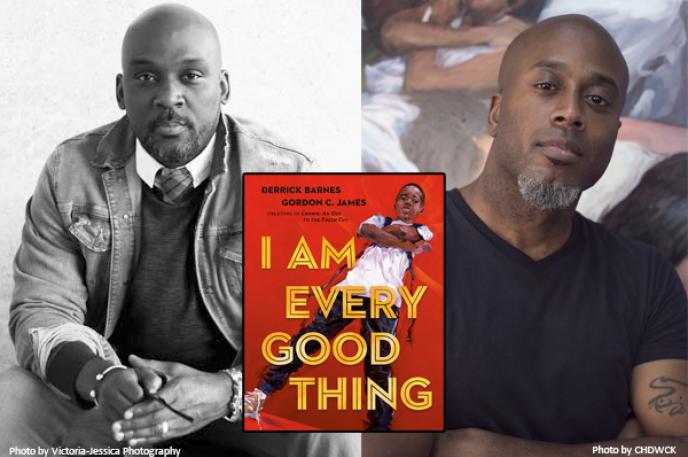This blog was written as part of Charlotte Mecklenburg Library's Black Lives Matter program initiative. Learn more about the program and corresponding events here.
It is often said that a picture is worth a thousand words. Well, the same can be said for the picture book, I Am Every Good Thing. Written by Derrick Barnes, and illustrated by Gordon C. James, I Am Every Good Thing is a multiple award-winning, New York Times bestseller that celebrates Black boyhood. As the mother of a Black son, this book resonated with me as it is an affirmation. It represents the qualities that I see in my son and embodies the characteristics that I hope society will also see in him. After reading and re-reading this book with my son, it struck me that for many Black men, books like I Am Every Good Thing were nonexistent during their childhoods, and books that reflected their humanity were exceedingly rare.
On Thursday, February 11, 2021, please join Charlotte Mecklenburg Library for A Conversation with Derrick Barnes and Gordon C. James as we discuss I Am Every Good Thing. This program is part of Charlotte Mecklenburg Library’s commitment to Black Lives Matter programming. Registration for the live-streamed event is preferred but not required. Click here to register online.
In the meantime, read on as five Black male Charlotte Mecklenburg Library staffers, Ayinde Best, Darius Smalls, Jamey Rorie, George Peterson, and Zuri Davenport share their thoughts on this special book.
Darius Smalls, Children’s Specialist at ImaginOn: The Joe and Joan Martin Center, describes I Am Every Good Thing as “an awesome rarity and a contrast to our current culture which struggles to create positive images of young Black children, especially boys.” Smalls, a self-proclaimed HUGE fan of Crown: An Ode to The Fresh Cut, also by Barnes and James, remarked, “It’s great to see something with Black boys in it that isn't solely sports or music-oriented either: young Black astronauts, engineers, politicians, educators!”
The illustrations struck a chord with George Peterson, Children’s Specialist at Cornelius Library. He said, “They were so vivid and every page showed that Black boys have the same aspirations as every other young kid. It was so refreshing seeing young Black faces on each page. Seeing a boy of color riding a skateboard really hit home for me because I wanted to be Tony Hawk when I was young. Then I had the opportunity to see Ray Barbee skate. He was the only Black professional skater I had ever seen. He probably didn't know how many people of color he inspired, but he gave me hope that we could do this sport and excel in it.”
Jamey Rorie, a Teen Specialist at Allegra Westbrooks Regional Library is also a fan of Crown: An Ode to The Fresh Cut, especially for its depiction of the barbershop and its importance in Black male culture. He said, “Crown depicted Black boys smiling and being confident in who they are and realizing their worth beyond what society might think they are. I had a feeling I Am Every Good Thing would have similar themes, and I wasn't disappointed. The artwork and the message within it are excellent. The world we live in tends to only highlight the negative, especially when directed to Black boys. They are labeled as "thugs," "up to no good, "troublemakers," etc. Not a single positive adjective outside is used outside of sports, music, or some physical attribute. Nothing is said about who they are, their passions, their loves, their dreams, their future. Young Black boys believe they have to hide who they truly are to prevent themselves from being made fun of by their peers and feeling like outsiders. I Am Every Good Thing is a book that every young Black boy should read so they know that they are more than what the world thinks of them - that it is ok to smile, that it is ok to laugh, be silly, to be themselves because they are more than what people see, that they are good, wonderful, fantastic and worthy of love and respect.”
As each staffer reflected on their childhood, they could only identify a few books in which they specifically saw themselves reflected. Zuri Davenport, a Teen Librarian at Allegra Westbrooks Regional Library who also holds an affinity for Crown, could not pinpoint a specific book or character that resonated with him as a youth. He said, “just about any kind of book with Black characters, I see myself reflected back. It may not be me personally, but my family and friends, who are also a part of me.”
Ayinde Best, a Circulation Specialist at Main Library, saw himself reflected in picture books as a child because he and his parents frequented a local Afrocentric bookstore to buy books. Some of his most cherished favorites of are the Ezra Jack Keats books, A Story a Story, Why Mosquitos Buzz in People's Ears, Mufaro's Beautiful Daughters, and a book about a young boy and the adventures he has with the village medicine woman. The opposite is true for Rorie. He gravitated to nonfiction as a child and attributed that to the lack of books he could relate to. He said, “the only picture books that stuck with me growing up were those books that had animals as characters or some other nonhuman protagonist.” For Smalls and Peterson, Ezra Jack Keats stood out, too, especially The Snowy Day. Peterson said, “the only book that I saw myself reflected as a child was Ezra Jack Keats's The Snowy Day. My family used to read this to me and have told me stories of me pointing to Peter and saying, ‘that's me!’” He even remembers having a red snowsuit like Peter. Smalls also recalled Feast for Ten but regrets that there weren’t more books with Black boys as he was an avid reader.
Each of the five men interviewed agreed that I Am Every Good Thing and books like it are necessary for children’s literature. Davenport said, “all positive books depicting children of color are necessary because we are a diverse people that often get narrowed down to one thing. Reading and seeing diversity in your literature helps you connect to the diversity that is around you.” Peterson added, “this book is necessary because it gives young Black boys and boys of color hope and gives them the knowledge that they can strive to be successful in any journey they have.” Best said, “I think it's great that books like these exist. I wish we could see more books with Black protagonists/with Black cultural themes; a wealth of both should be available to parents looking for good stories to read to their kids.”
“This book as well as writers like Derrick Barnes and illustrators like Gordon C. James are precious and rare in children’s literature. Most of what I was exposed to as Black representation in literature was related to slavery while in elementary school. Still, certainly, our history and culture are broader than just that. Having a book where a character is just living and enjoying life and having regular experiences while being Black is just plain rare. More books like this need to exist to help normalize people seeing Black kids as kids too. May there continue to be more books like this, but also more Black men as authors to create stories like these,” Smalls said.
Rorie thinks that every young Black boy should read books like I Am Every Good Thing. He says that this book will “let them know that they are more than what the world thinks of them - that it is ok to smile, that it is ok to laugh, be silly, to be themselves because they are more than what people see. They need to know that they are good, wonderful, fantastic, and worthy of love and respect. Previous generations had no such books that spoke directly to them to let them know that they matter and are unique. "I personally wish I had books like this growing up, it took me well into high school to realize that I was more than what society thought I was and that I didn't have to hide who I was because of what others might think.” Peterson added, “on the next to last page there is a line that states, ‘I am my ancestors' wildest dream’ that made me think back to what I have become." I am the grandchild of Alabama sharecroppers. My grandmother was a booklover, and for me to be in the position that I am in, I know she would be beyond proud.
--
This blog post was written by Alesha Lackey, children’s services manager at Allegra Westbrooks Regional Library.





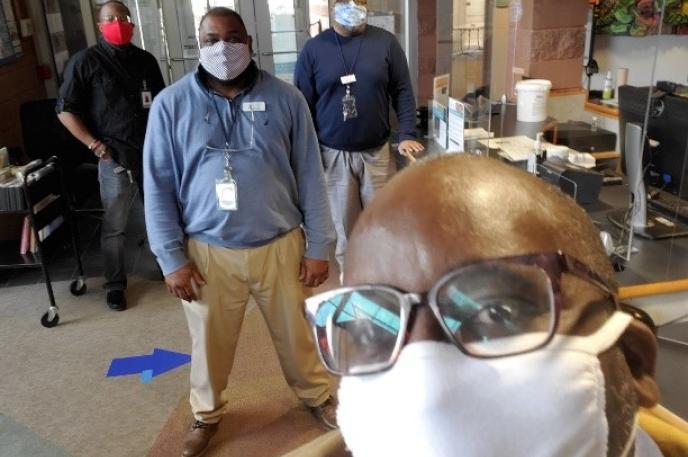
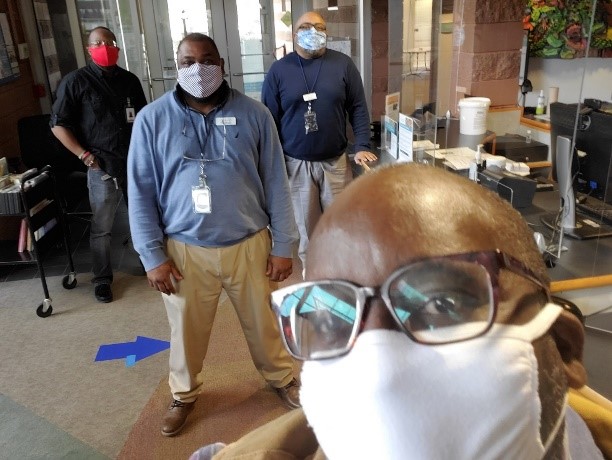

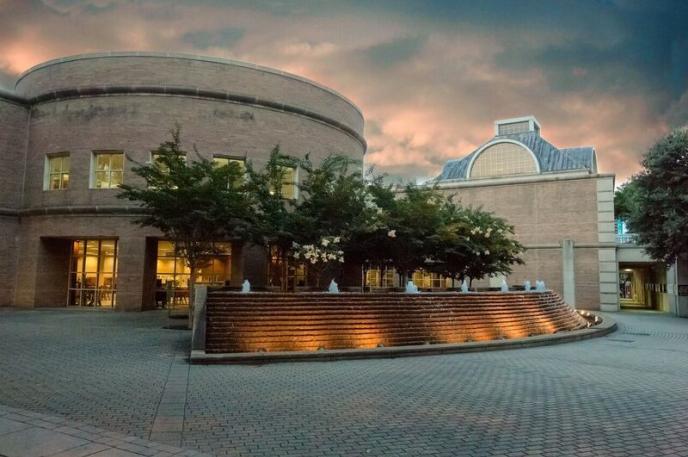
 Turner’s three decades of experience includes 10 years at SPL, where he led and managed a system of 27 libraries, including the world-renowned and iconic Central Library, a staff of 679 and more than 500 volunteers. He brings comprehensive experience at every level of system, program and community engagement management of public libraries. Turner is also a highly regarded speaker and guest lecturer, sharing his views and vision on the future of libraries at local, state, national and international library conferences and universities. Turner earned his master’s degree in library science from the University of Tennessee and a bachelor’s degree from Mississippi University for Women.
Turner’s three decades of experience includes 10 years at SPL, where he led and managed a system of 27 libraries, including the world-renowned and iconic Central Library, a staff of 679 and more than 500 volunteers. He brings comprehensive experience at every level of system, program and community engagement management of public libraries. Turner is also a highly regarded speaker and guest lecturer, sharing his views and vision on the future of libraries at local, state, national and international library conferences and universities. Turner earned his master’s degree in library science from the University of Tennessee and a bachelor’s degree from Mississippi University for Women.