Introduction
In October 2020, the Charlotte Mecklenburg Library Board of Trustees reviewed and approved 10 legacy audit changes throughout the Library system, including the re-naming of the Morrison Regional Library to SouthPark Regional Library. The Morrison Branch was originally named in honor of former Governor Morrison after land for the Library was generously donated by his descendants in 1989. This blog presents the historical context behind the decision to rename the branch location.
This article is presented by the staff in the Robinson-Spangler Carolina Room located in Main Library. For more historical and genealogical information, visit them here.
Historical Background
In the 1890s, a cross-racial alliance changed the political landscape of North Carolina before being stamped out. Black Republicans teamed up with progressive farmers of the People’s Party to win State and Local elections. This partnership was unofficial in that both parties kept separate organizations. The term “Fusionist” was applied to the partnership by the rival Democratic Party. The Democratic Party of the time represented largely landed or other wealthy, white interests. Throughout the reconstruction era, the Democratic Party used the Ku Klux Klan as an “unofficial but effective tool of political terrorism […] often preventing Republicans of both races from voting.”[1]
Nevertheless, the Fusionist partnership was extremely successful during the elections of 1894 and 1896. They enacted reforms from 1895-1898:
The Republican-Populist General Assembly of 1895 liberalized access to the ballot (especially for blacks), decentralized local government, increased taxes for education, and reduced the legal rate of interest on certain contracts to 6 percent per year. The legislature also sent a Populist, Marion Butler, and a Republican, Jeter Pritchard, to the U.S. Senate.[2]
Cameron Morrison and the Election of 1898
 Cameron Morrison saw himself as a loyal servant of the State of North Carolina. In a Heriot Clarkson biography of Morrison, the author reports that he and his white contemporaries built themselves a mythos in which they were the saviors of a state under conditions that were “desperately bad." [3],[4] Clarkson explained, “There were forty negroes in office in [Richmond] county, thirteen justices of the peace, a negro on the county board of education, and two on each township school board…”[5] That African-Americans were even serving in these roles was problematic enough for Morrison and his fellow white supremacists.
Cameron Morrison saw himself as a loyal servant of the State of North Carolina. In a Heriot Clarkson biography of Morrison, the author reports that he and his white contemporaries built themselves a mythos in which they were the saviors of a state under conditions that were “desperately bad." [3],[4] Clarkson explained, “There were forty negroes in office in [Richmond] county, thirteen justices of the peace, a negro on the county board of education, and two on each township school board…”[5] That African-Americans were even serving in these roles was problematic enough for Morrison and his fellow white supremacists.
Morrison joined the Democratic Party in 1891 and quickly began a campaign of racial intimidation. During 1894, he “challenged over 200 negroes for illegal registration and prevented them from voting.”[6] Thus began Morrison’s career of voter suppression of Black North Carolinians on behalf of the Democratic Party.
In 1898, North Carolina Democrats were determined to take back control of the General Assembly and the Governor’s office from the Fusionists. The most obvious way to cleave apart the two groups that made up the Fusionists was to highlight racial differences and emphasize the supposed danger of Black voting and civic participation. Under the leadership of Furnifold Simmons of Jones County, prominent Democratic speakers were sent out across the state promoting white supremacy, the need to protect white women from Black men, and disenfranchisement of Black men.[7] Cameron Morrison was the primary representative for this group in his native Richmond county. According to Clarkson, “In this [Red Shirt] campaign, young Morrison’s speeches were […] so convincing and appealing that hundreds of Republicans joined the Democratic Party and put on white supremacy buttons.”
The Red Shirt campaign, of which Morrison was an enthusiastic participant, terrorized and intimidated white and Black Fusionist voters alike.[8] On October 24, 1898, some of the Democratic Party’s most prominent white men, including Robert Glenn, Thomas Jarvis, Cameron Morrison, Alfred Waddell and Charles Aycock, packed the Thalian Hall opera house in Wilmington. All speakers stressed that white supremacy was the only issue of importance for white men. The Democrats were aided by newspaper editor Josephus Daniels of the Raleigh-based News and Observer who ran stories about attacks on white women, vitriolic editorials, and sensational cartoons against Black citizens. (It is worth noting that both the News and Observer and the Charlotte Observer have since apologized for their roles in the Red Shirt campaign).[9],[10]
On November 10, 1898, Alfred Waddell led a violent campaign in Wilmington, N.C., which was the stronghold of the Fusionists. Blacks were not only prevented from voting in the 1898 election, they were attacked by the Red Shirts and other large mobs. Up to 60 Black citizens were murdered.[11] Black businesses were burned, and many Black families fled for their lives. Nearly 150 armed white men stormed the vote-counting station and replaced the legitimate ballot box with fraudulent ballots in favor of the Democratic Party.[12]
This incident became known as the Wilmington Massacre and remains the only successful coup d’état in American history.[13] Democrats took back state control and the General Assembly enacted the state’s first Jim Crow Laws which denied Black men the right to vote and enforced segregation of the races. This policy continued until the voting rights act of 1965, and its effects echo to this day.
Following 1898
The coup being successful, the Democrats began to celebrate their victory. Again, from Clarkson:
A few mornings after the election, the Raleigh News and Observer declared that “The spirit early manifested in Richmond County that the ‘whites would rule the land or die’ spread to adjoining counties, [and] finally permeated the whole east[…].
Cameron Morrison aroused that spirit in Richmond County and was one of the unquestioned leaders of the [Red Shirt] movement. […]
Senator [Furnifold] Simmons said that, “The first real hope in the [Red Shirt] campaign in the State had been inspired in him by the spirit of Richmond County under the splendid leadership of Cameron Morrison, and that when the history of the movement for white supremacy came to be written no man would be given greater credit for the victory than Cameron Morrison.”[14]
It is clear from this 1927 biography that Morrison was not a pawn of larger players nor was he simply “a man of his times” – an explanation used to deemphasize the complicity of those that advocate white supremacy. Morrison was an enthusiastic architect of white supremacy in North Carolina, largely to advance his own political career.
Gubernatorial Campaign of 1920 and Administration
In 1920, Cameron Morrison ran for Governor in North Carolina on the same white supremacist platform of his predecessor. During this campaign, he was challenged on his participation in the Red Shirt campaign and voiced no remorse for his participation, but instead “again expressed pride in having been one of those who wore the red shirt in the days referred to.”[15] Similarly, he made opposition to women’s suffrage a key part of his campaign by highlighting that it would allow Black women to vote as well.[16]
Despite his history and the tone and tenor of his campaign, his administration enacted several significant reforms and advancements for the state:
While best known today as the state's “Good Roads Governor," Cameron Morrison took equal pride in his contributions to enhance educational and charitable institutions. Under pressure from both the governor and citizens' groups, the 1921 General Assembly committed North Carolina to an ambitious six-year, $20 million expansion program at the overcrowded state institutions of higher learning and at the dozen or so state-operated insane asylums, reformatories, sanatoriums, and schools for the deaf and blind. Moreover, in 1921 the operating budgets for these facilities, as well as for the State Board of Health, were significantly increased […]
In 1921 he summoned a conference of prominent black and white citizens, out of which evolved the North Carolina Commission on Interracial Co-operation. More significantly, he took a vigorous stand against lynching. Due largely to Morrison's policy of dispatching troops to a locality at the slightest hint of impending violence, no lynchings occurred in North Carolina during the last three and one-half years of his term. "I want to let the world know,” he declared in 1922, “that lynchings have ended in North Carolina.”[17],[18]
Cameron Morrison in Our Modern Context
Most of the men involved in the 1898 campaign went on to have successful political careers and served their state and their nation in high positions of responsibility. Charles B. Aycock would serve as governor, Furnifold Simmons would serve as a U.S. Senator, Claude Kitchins would become a U.S. Congressman, and Josephus Daniels would continue to serve as Editor of the Raleigh News & Observer before being named Ambassador to Mexico.
These men did not serve all the people of the state or the country, only those they considered “worthy.” In recent years, Aycock’s name has been removed from campuses in the UNC system as well as from North Carolina high schools that bear his name. Josephus Daniels’ statue was recently dismantled on behalf of the family and the Josephus Daniels Charitable Foundation. Another was also removed from the campus of NC State. On July 10, 2020, a special commission at UNC Chapel Hill began examining names of its buildings and removed names that honored three contemporaries of Morrison: Charles B. Aycock, Julian Carr and Josephus Daniels.
Cameron Morrison made his home in Charlotte beginning in 1901 and returned there after his term as Governor. He and his descendants have been deeply engaged in building a stronger Charlotte Mecklenburg community for over a century. Nevertheless, as the conversation on history evolves, Cameron Morrison’s accomplishments as Governor do not replace the harm he directly and indirectly caused the many Black citizens of North Carolina. The Library Board of Trustees determined that Morrison’s documented support of white supremacy in North Carolina is associated with one of the darkest chapters in the history of our state. As an inclusive and welcoming space for the entire community, systemic racism and inequity have no place in public libraries or Charlotte Mecklenburg Library other than as recorded history to remind us how we got to this moment in time.
For More Information See
Cecelski, David S. and Timothy B. Tyson. “Democracy Betrayed: The Wilmington Race Riot of 1898 and Its Legacy”. University of North Carolina Press, 1998. https://cmlibrary.bibliocommons.com/item/show/762904106.
Note: One physical copy is held in NCR. One eBook copy.
Hanchett, Thomas W. “Sorting Out the New South City: Race, Class, and Urban Development in Charlotte, 1875-1975”. University of North Carolina Press, 2020. https://cmlibrary.bibliocommons.com/item/show/2706936106.
Note: Copies held at South Boulevard, Main, Morrison, Plaza-Midwood, and University City. One eBook copy.
Tyson, Timothy B. “The Ghosts of 1898: Wilmington’s Race Riot and the Rise of White Supremacy”. [Raleigh] News and Observer and Charlotte Observer, 2006. https://media2.newsobserver.com/content/media/2010/5/3/ghostsof1898.pdf.
Umfleet, LeRae. “1898 Wilmington Race Riot Report”. 1898 Wilmington Race Riot Commission. Research Branch, Office of Archives and History, N.C. Dept. of Cultural Resources, 2006. https://digital.ncdcr.gov/digital/collection/p249901coll22/id/5335.
Sources:
[1] James L. Hunt, “Fusion of Republicans and Populists,” in Encyclopedia of North Carolina, ed. William S. Powell (Chapel Hill, NC: University of North Carolina Press, 2006), https://www.ncpedia.org/fusion-republicans-and-populists.
[2] Ibid.
[3] Heriot Clarkson, “A Biographical Sketch of Cameron Morrison,” in Public Papers and Letters of Cameron Morrison: Governor of North Carolina 1921-1925, ed. William H. Richardson and D.L. Corbitt (Raleigh, NC: Edwards & Broughton Company, 1927), pp. ii-xxxi.
[4] Robert Heriot Clarkson was manager of Cameron Morrison’s 1920 campaign for Governor and close friend. He served as vice-mayor of Charlotte from 1887-89 and 1891-93. In 1896, he helped organize a Charlotte white supremacy club. Morrison nominated him to the NC Supreme Court in 1923, a position he would continue to hold until 1942. He is well-placed to know Morrison’s beliefs and we will therefore accept him at his own words.
[5] Ibid, p. xxi.
[6] Ibid.
[7] LeRae Umfleet, “The Wilmington Massacre - 1898,” NCPedia, 2010, https://www.ncpedia.org/history/cw-1900/wilmington-massacre-1898, p. 77.
[8] James L. Hunt, “Red Shirts,” in Encyclopedia of North Carolina, ed. William S. Powell (Chapel Hill, NC: University of North Carolina Press, 2006), https://www.ncpedia.org/red-shirts.
[9] “Blot on NC History,” Charlotte Observer, November 16, 2006, p. A10.
[10] Joe Strupp, “Why North Carolina Papers Apologized for Role In 1898 Race Riots,” Editor & Publisher, 2006, https://web.archive.org/web/20200301110147/http://www.editorandpublishe….
[11] LeRae Umfleet, “The Wilmington Massacre - 1898,” NCPedia, 2010, https://www.ncpedia.org/history/cw-1900/wilmington-massacre-1898.
[12] David Zucchino, Wilmington's Lie: The Murderous Coup of 1898 and the Rise of White Supremacy (New York, NY: Atlantic Monthly Press, 2020), pp. 167-168.
[13] Andrew Morgan Benton, “The Press and the Sword: Journalism, Racial Violence, and Political Control in Postbellum North Carolina”. NC State University Libraries, 2016. https://repository.lib.ncsu.edu/handle/1840.16/11061.
[14] Clarkson, p. xxii.
[15] “Mountain People Endorse Morrison's Red Shirt Record.,” The Union Herald, October 14, 1920, p. 4.
[16] Douglas Carl Abrams, “Cameron Morrison (1869-1953),” 2016, https://northcarolinahistory.org/encyclopedia/cameron-morrison-1869-195….
[17] Nathaniel F. Magruder, “Morrison, Cameron,” NCPedia, 1991, https://www.ncpedia.org/biography/morrison-cameron.
[18] The author registers his grave doubt that lynchings in the State of North Carolina ended in 1922. Nevertheless, this “achievement” is considered notable by Morrison himself and is therefore worth highlighting as part of the mythos that Morrison created around himself.




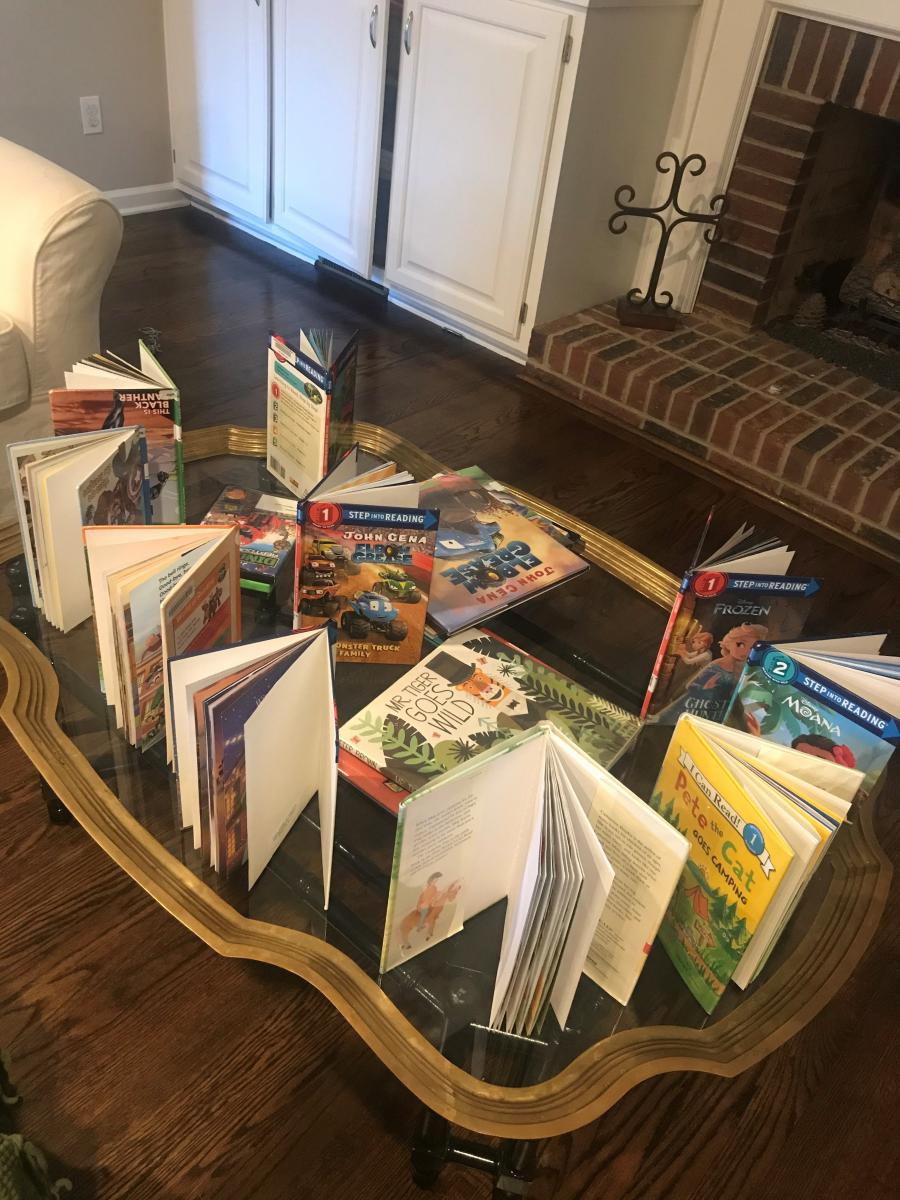 Having grown accustomed to working on puzzles before and after storytime, attending storytime and browsing books throughout the years, Sharon Correll noticed her children bringing the Library experience to themselves one August afternoon. After stopping by the branch to pick up book bundles for her three-year-old daughter and five-year-old son, Sharon discovered they placed the freshly borrowed books on display throughout the family’s home just as they would find them at the Library. Next, they busied themselves with reading and, finally, in the sweetest form of imitation, they started to pretend that they were the very librarians they missed.
Having grown accustomed to working on puzzles before and after storytime, attending storytime and browsing books throughout the years, Sharon Correll noticed her children bringing the Library experience to themselves one August afternoon. After stopping by the branch to pick up book bundles for her three-year-old daughter and five-year-old son, Sharon discovered they placed the freshly borrowed books on display throughout the family’s home just as they would find them at the Library. Next, they busied themselves with reading and, finally, in the sweetest form of imitation, they started to pretend that they were the very librarians they missed. 




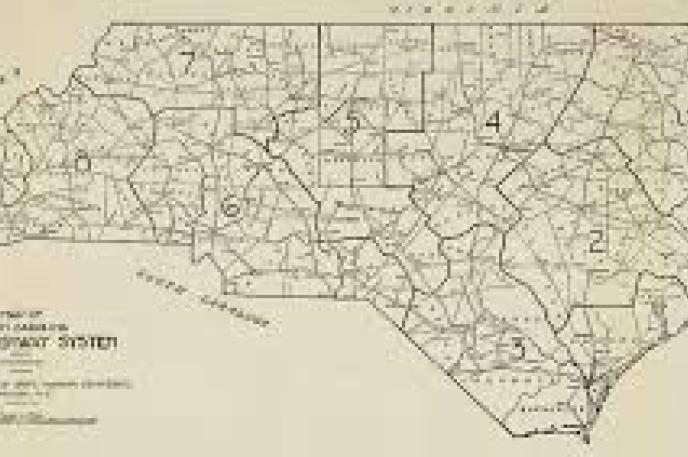
 Cameron Morrison saw himself as a loyal servant of the State of North Carolina. In a Heriot Clarkson biography of Morrison, the author reports that he and his white contemporaries built themselves a mythos in which they were the saviors of a state under conditions that were “desperately bad."
Cameron Morrison saw himself as a loyal servant of the State of North Carolina. In a Heriot Clarkson biography of Morrison, the author reports that he and his white contemporaries built themselves a mythos in which they were the saviors of a state under conditions that were “desperately bad." 