
Digital Tips and Tricks: Libby Updates (April 2021)
April 1, 2021
The Libby app you use to access e-books, audiobooks, and digital magazines has been updated! Read about the changes and how they can make your reading life easier.
Body of Blog:
Libby is one of the apps that Library customers use to access our OverDrive collection of e-books, audiobooks, and digital magazines. OverDrive recently updated the app, and the changes are significant. I’m here to walk you through the changes and how they can make your reading life easier.
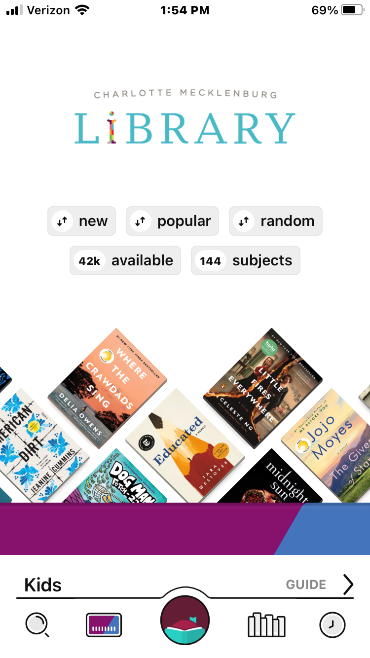
Design updates
- OverDrive made several updates to Libby’s look and feel
- Catalog guides now appear on the home screen for quick discovery and access.
- Filters for what’s new, what’s popular, what’s available, and subject listings now appear at the top of the homescreen for easier browsing.
- The footer navigation is updated:
- Spyglass icon: Run a search
- Library card icon: Go to Library home screen (click this whenever you want to go “home” or start over)
- Libby menu: Manage libraries and get help with Libby
- Bookstack: Go to Shelf (loans, holds, and tags)
- Clock: Open your activity timeline
Catalog guides are special collections of materials. We have five at Charlotte Mecklenburg Library. Kids guide and Teens guide filters the collection and will only show those e-books and audiobooks that are categorized as being appropriate for kids or teens. We have two subject guides: Business and Romance. The newest guide is for Magazines.
Preferences is listed below the Catalog guides. Preferences is where you can limit your searches or content to specific formats, language, audience, and availability. Pro tip: Are you only interested in Kindle titles? Expand the Preferences menu, click Anything alongside Supports. Select Kindle from the list of options in Supports. You may have to scroll up to see Kindle.
Wish list syncing, Notify me, and other tag enhancements
- Wish list syncing: This enhancement was a popular request from Library staff and customers! Before, wish lists or tags were device specific. Libby now supports wish list syncing with the OverDrive app and the Library’s OverDrive site. If you have an active wish list, you will be notified in-app and prompted to sync your wish list into a single tag.
- Notify Me: Another highly requested feature! This tag sends push or email notifications when the next issue of a magazine is available. When you check out a magazine next time, Libby will ask if you want to add this tag. Currently, Notify Me is only available for magazines but future updates may include other content of interest.
- Automatic tag syncing across devices.
- Automatic tagging of borrowed or sampled titles.
This video is very helpful at explaining wish list syncing and tags in more detail.
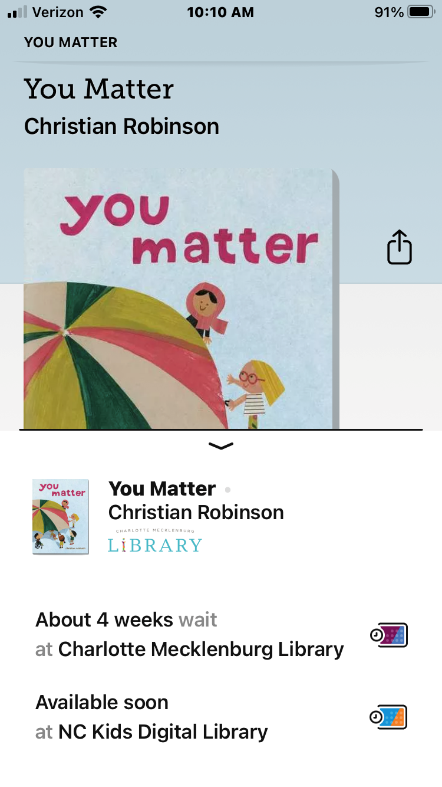 Search improvements for customers with multiple library cards
Search improvements for customers with multiple library cards
Customers can now tap the library card icon next to a title in their search results to see if it’s available at other libraries you have added to your Libby account. For example, Charlotte Mecklenburg Library customers have access to the NC Kids Digital Library OverDrive collection. In the past you would have to toggle between libraries within Libby to search the collections individually. Now you can check the title in both libraries at the same time!
If you have any questions, OverDrive created a tutorial for these updates. Access it here. Help can also be found at Libby Help. Library staff are also available to answer questions by email, chat (click on Ask Us below), and phone. Don’t have a library card? Sign up here!
Happy Reading!
--
This blog was written by Amy Richard, digital collections coordinator at Charlotte Mecklenburg Library.
