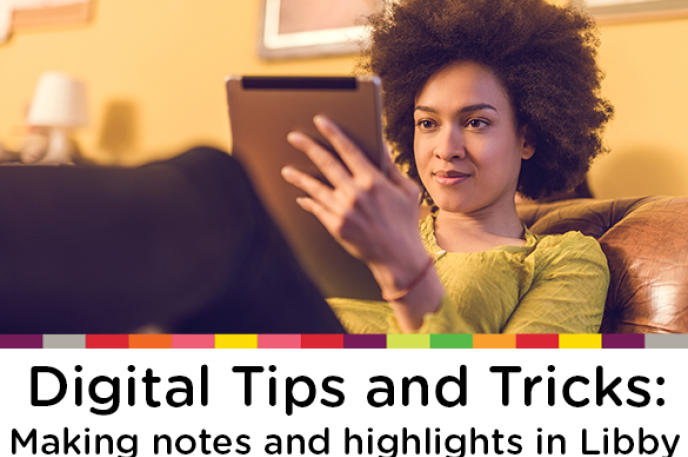
Digital Tips and Tricks: Making notes and highlights in Libby
January 25, 2021
Are you someone who reads a book and wants to save passages or quotes to think about later? With print books you do this by taking your trusty highlighter and marking lines (please, don’t do this with our library books!). But how do you do this with e-books?
Recently, I was reading Lori Gottlieb’s bestseller, Maybe You Should Talk to Someone. As I read, there were so many takeaways that I wanted to save and think about later. I used the highlight feature in Libby to mark the passages. When I finished the book, I started to go back and write (pen and paper) all those quotes and passages in my reading journal. As I started to do this I thought, there has got to be an easier way. There is! Libby allows you to export your notes, highlights and bookmarks for a title (even after it expires)! Notes, highlights and bookmarks can be exported to an excel spreadsheet or web page. How cool is that? I found this easier to do using the browser version of Libby.
Happy Reading!
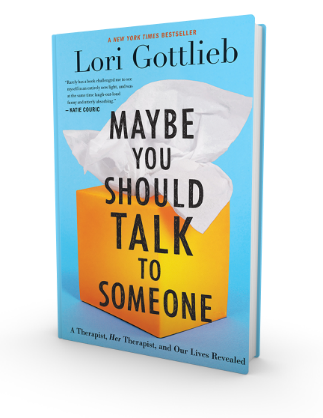 P.S. One of my favorite quotes from this book is, “Uncertainty, I’m starting to realize, doesn’t mean the loss of hope—it means there’s possibility. I don’t know what will happen next—how potentially exciting! I’m going to have to figure out how to make the most of the life I have, illness or not, partner or not, the march of time notwithstanding.”
P.S. One of my favorite quotes from this book is, “Uncertainty, I’m starting to realize, doesn’t mean the loss of hope—it means there’s possibility. I don’t know what will happen next—how potentially exciting! I’m going to have to figure out how to make the most of the life I have, illness or not, partner or not, the march of time notwithstanding.”
Citations:
Gottlieb, Lori. Maybe you should talk to someone: a therapist, HER therapist, and our lives revealed. Boston: Houghton Mifflin Harcourt, 2019. EPUB edition.
--
This blog was written by Amy Richard, digital collections coordinator at Charlotte Mecklenburg Library.
