
Small business support from the Library: Part Two – Find business materials and programs in our catalog
March 11, 2021
Charlotte Mecklenburg Library has business resources available in digital formats to support you and your business. This is the second in a series of three blogs about the Library’s digital business resources.
Read Part One: Small business support from the Library - Resources
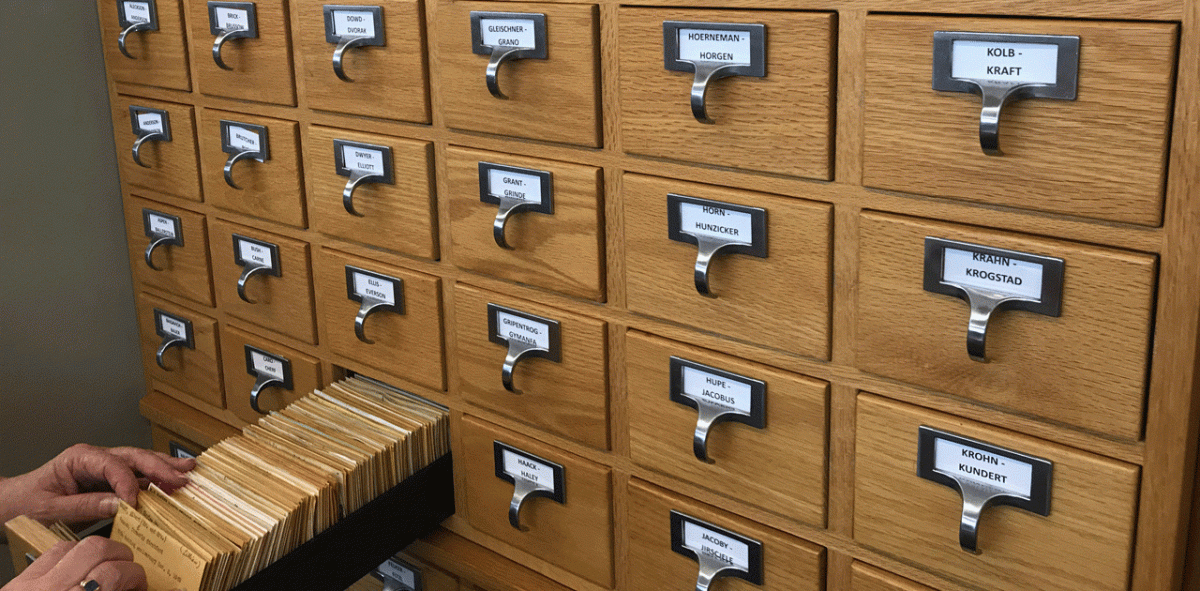
Remember the library catalog on the left? Library catalogs have come a long way! Our library catalog is a robust tool to help customers find books, audiobooks, videos, and more to check out from the Library.
This blog will focus on Charlotte Mecklenburg Library’s online catalog and how to search for business titles available in e-book and downloadable audiobook, recommended lists, and programs.
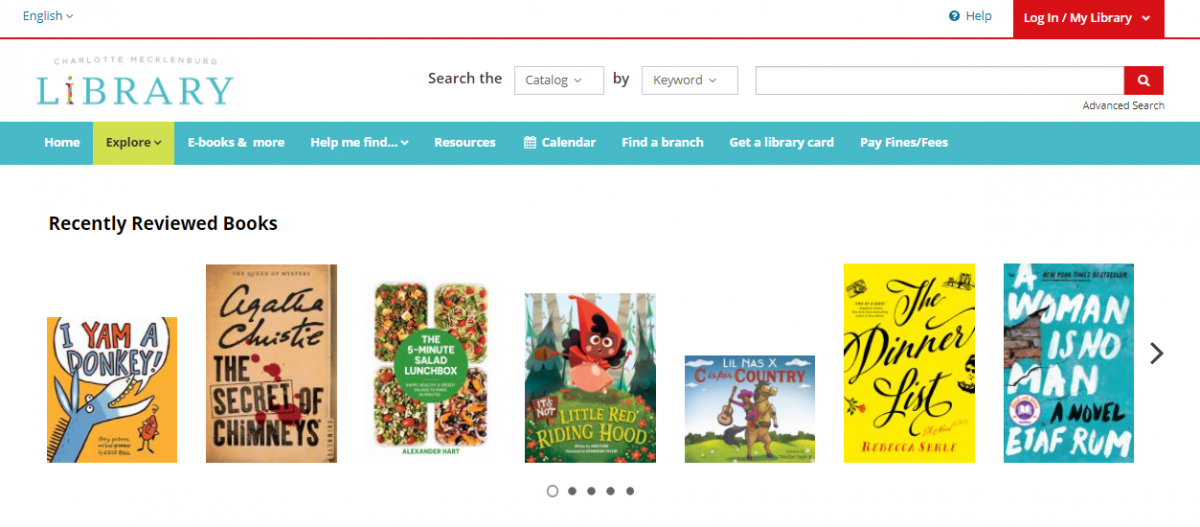
Searching the catalog
Searching the library catalog is like doing a search in Google or any other search engine. The search box is located at the top. You have the option to search the catalog or events (more on that later). You can search the catalog by keyword (shown above), title, author, subject, tag, or list. Use the drop-down beside “keyword” to change the search. If you don’t know the title or author’s name, a keyword search is the easiest way to start. Let’s search for materials in the library catalog on leadership. As you type, the catalog will suggest titles it thinks you are looking for. If you see your title, click on it and it will search for that title. If you are just looking for leadership as a keyword, ignore those suggestions and click the red magnifying glass to execute the search.
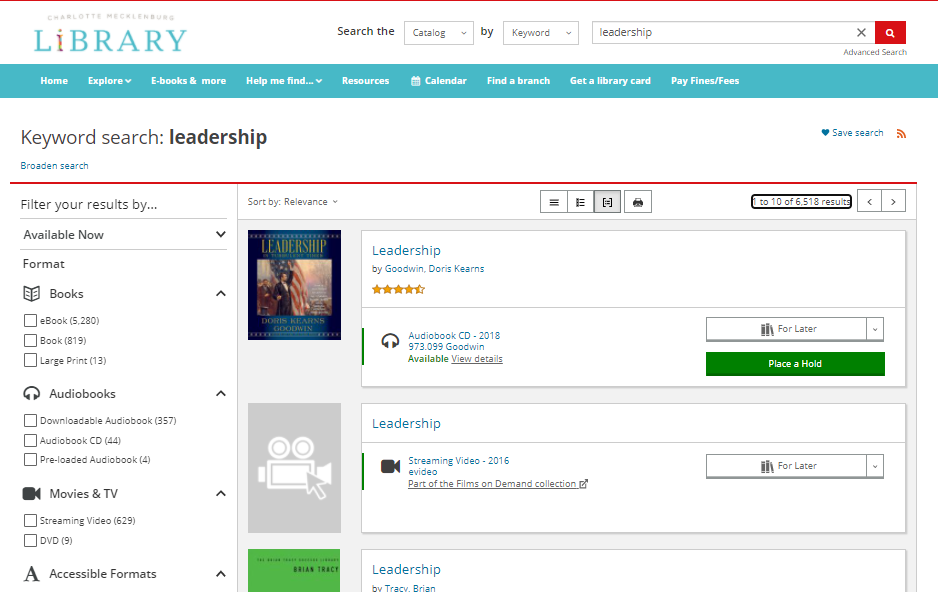
Results are displayed based on the best match for your search. The items at the top of the search results will be those that contain your exact search text, in the exact order you typed them (if you used more than one word). After exact matches, words in the title are given a priority, followed by author name, headings, and tags. Popular titles appear ahead of less popular ones.
As you can see from our search, the Library has over 6,000 items related to leadership! The filters on the left side of the results will help you narrow down your results. You can use as many filters as you want.
Let’s apply some filters. I want to find e-books on leadership that are new to the Library in the past 90 days. Find and select the filter for e-books under Format. The filter “New at the Library” allows you to filter items by when they were added to the catalog. Applying that filter narrows our search to 212 items. That’s more manageable. But what if I decide I still want to filter for e-books published in 2020? Scroll down the page to the filter “Published Date,” expand the filter, and select “2020.” Now we’ve got a list of 61 items. Click on a title to learn more details. To check out an e-book or audiobook, follow the link provided in the catalog.
Another way to search the catalog is the Advanced Search. The Advanced Search allows you to add all your search parameters at one time before executing the search. You can still filter the results if you need to. Let’s do the same kind of search in Advanced Search.
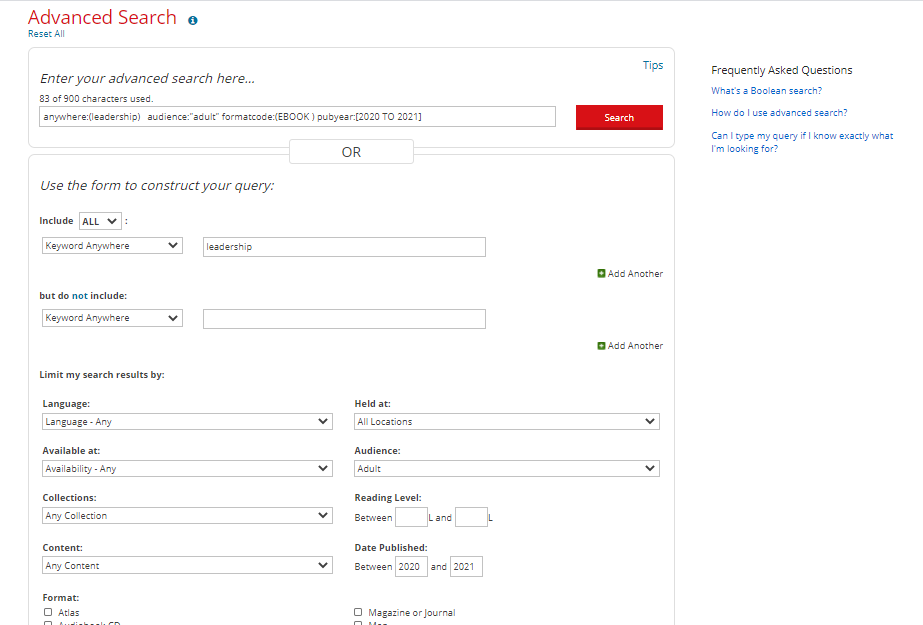
Use the form to construct your search. Enter “leadership” in the keyword search box. Use the drop-down menu for Audience to select “Adult.” In Date Published, limit your search by entering “2020” and “2021.” Scroll down and select “e-book” in the Format limit. Click Search. The results display 631 items. Use the filters on the left to narrow down your results even more.
For more help using the library catalog, click “Help” located at the top right of the page.
Recommendations from Staff
Charlotte Mecklenburg Library staff create lists and recommendations in our catalog to help customers discover materials on specific topics. Think of it like a virtual display you would see in a branch.
Searching for lists is very similar to searching for materials.

Instead of searching the catalog by keyword, change the drop-down to “List.” Use the search box to enter keywords that describe the kind of list you want. Our Library staff tag their lists with #cmlibrarysuggests. Include this tag in your search box if you want lists by Charlotte Mecklenburg Library staff. In the example above, “#cmlibrarysuggests business” will search for lists that include the #cmlibrarysuggests tag and the keyword business.
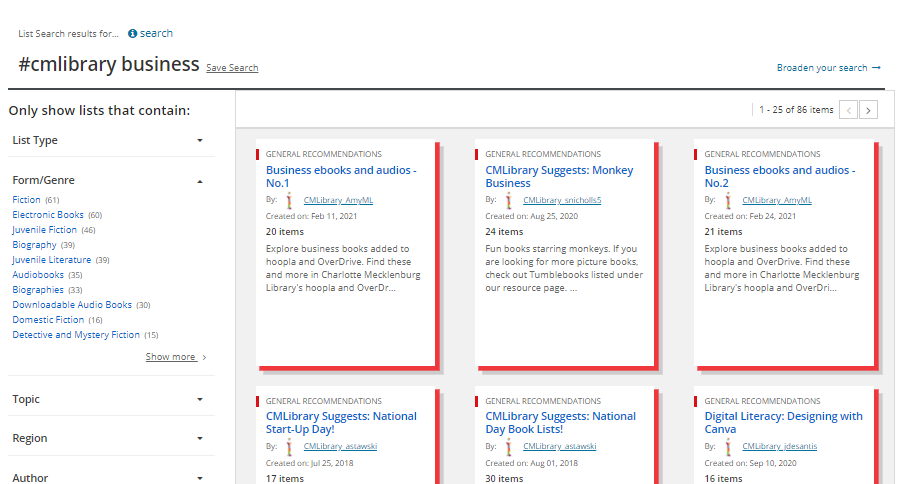
The results will display lists created by Charlotte Mecklenburg Library that have the keyword “business.” Find a list that interests you and click on it. Here are a few staff lists to get you started:
- Business e-books and audios – No.1
- Business e-books and audios – No.2
- Nonprofit basics
- Best business audiobooks
Find Library programs
The Charlotte Mecklenburg Library catalog can also be searched for library programs.
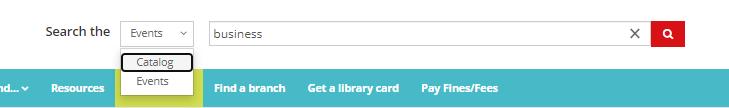
Instead of searching the catalog, change the drop-down menu to “Events.” In the search box, enter keywords for the type of program you are interested in. For example, type book club, story time, or resume. The example above uses the keyword “business.” Press the red magnifying glass to execute your search.
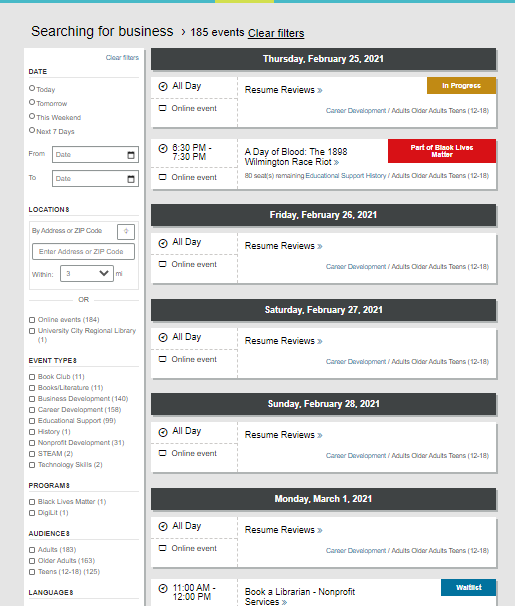
Results will display programs scheduled at the Library based on your keyword(s). Use the filters on the left to narrow down your results. With programs, you may want to filter by audience or event type. Currently, all Charlotte Mecklenburg Library programs are virtual. As the Library resumes to normal operations, you can use the location filter to find programs at your preferred branch.
Access all the Library’s resources for free with your library card. Don’t have one? Sign up here! If you need more help with the resources covered in this blog, Charlotte Mecklenburg Library staff are available to help by email, chat, and phone.
Coming Soon!
Part Three – Business e-books, digital magazines, and downloadable audiobooks
--
This blog was written by Amy Richard, digital collections coordinator at Charlotte Mecklenburg Library.
