
Military Database (ProQuest)
Articles from topics across all government and military branches, including international relations, political science, criminology, defense, aeronautics and space flight, communications, civil engineering, and more.

Articles from topics across all government and military branches, including international relations, political science, criminology, defense, aeronautics and space flight, communications, civil engineering, and more.

Miss Humblebee's Academy is an interactive kindergarten-readiness program that introduces children ages three to six to key concepts in math, science, social studies, language and literacy, art, and music. It’s as challenging as it is fun!

Morningstar Investing Center offers real-time investment research. You have access to many premium features of Morningstar.com, including research and independent opinions on thousands of stocks and mutual funds.
The North Carolina General Statutes via the website of the North Carolina General Assembly.
DISCLAIMER: While every effort was made to ensure the accuracy and completeness of the statutes available on the North Carolina General Assembly's web site, the North Carolina General Assembly will not be responsible for any errors or omissions which may occur in these files.
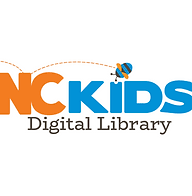
NC Kids Digital Library offers e-books, audiobooks, and Read-Alongs for youth ages pre-K through 4th grade.
NC Kids Digital Library offers e-books, audiobooks, streaming videos, and Read-Alongs. This collection was designed for youth ages pre-K through 4th grade and includes picture books, youth fiction, youth non-fiction, and more. Browsing can be done by subject, format or genre, and the advanced search feature allows filtering by availability, language, date added, and much more. Titles are accessed via OverDrive/Libby. OverDrive/Libby titles can be accessed from your desktop using OverDrive Read or Listen. Mobile and tablet customers, download the Libby app for iOS and Android.
NC Kids Digital Library is sponsored by NCPLDA: NC Public Library Directors Association, NCGA: NC General Assembly, with assistance from the State Library of North Carolina and supported by an IMLS federal LSTA grant.
Getting Started
To begin using NC Kids Digital Library use the "ACCESS NOW" link below. To sign in and checkout items from the NC Kids Digital Library click SIGN IN on the upper right side of the page. Select “Charlotte Mecklenburg Library” from the list of Libraries and enter your Charlotte Mecklenburg Library card number or ONE Access account number. You can also access NC Kids Digital Library using the Libby app. Already using the Libby app to access ebooks and more from the Charlotte Mecklenburg Library? Follow these steps to find a Library and and add it to your Libby app. You can then switch back and forth between the Charlotte Mecklenburg Library and NC Kids Digital Library.
Borrowing
Need additional help with OverDrive/Libby? Check here for troubleshooting or contact your local Library.
La Biblioteca Digital de NC Kids ofrece libros electrónicos, audiolibros, videos en tiempo real y lecturas en voz alta. Esta colección fue diseñada específicamente para niños desde prekínder hasta 4to grado e incluye libros ilustrados, ficción juvenil, libros de conocimiento y más. La navegación se puede realizar por tema, formato o género, y la función de búsqueda avanzada permite filtrar por disponibilidad, idioma, fecha de adición y mucho más. Se accede a los títulos a través de OverDrive desde su computadora usando OverDrive Read o Listen. Los clientes de móviles y tabletas pueden descargar la aplicación Libby para iOS y Android.
Para comenzar a usar la Biblioteca Digital de NC Kids, use el enlace titulado INGRESAR. Puede sacar materiales prestados haciendo clic en el enlace titulado INICIAR SESIÓN en la parte superior derecha de la página. Seleccione "Biblioteca de Charlotte Mecklenburg" de la lista de bibliotecas e ingrese su número de tarjeta o su número de cuenta ONE Access. Los titulares de tarjetas pueden retirar hasta 5 artículos a la vez. No se permite reservar los artículos de la Biblioteca Digital para Niños de NC.
La Biblioteca Digital de NC Kids está patrocinada por la Asociación de Directores de Bibliotecas Públicas de Carolina del Norte (NCPLDA por sus siglas en inglés), la Asamblea General de Carolina del Norte (NCGA: por sus siglas en inglés), con asistencia de la Biblioteca Estatal de Carolina del Norte y apoyada por una subvención federal IMLS LSTA.

What is NC LIVE? The power of your library, online! We give you free access to e-books, audiobooks, videos, online magazines, newspapers, journals, and more.

NCpedia is an online encyclopedia that highlights North Carolina's unique resources, people, and culture to enrich, educate, and inform.
New York Times (1980-current), New York Times Magazine (1997-current), and New York Times Book Review (1997-current) full text access is provided via U.S. Newsstream (ProQuest). This resource is text based.

NYTimes.com is a multi-platform news tool that provides access to New York Times and International New York Times content, including breaking news, multimedia, reviews and opinion, blogs, videos and more. NYTimes is updated 24/7.
For the best experience, use Microsoft Edge browser.
NYTimes.com is a multi-platform news tool that provides access to New York Times and International New York Times content, including breaking news, multimedia, reviews and opinion, blogs, videos and more. NYTimes is updated 24/7. Access includes all online content except for the crossword puzzle. Full access is provided for NYTimes articles published between 1851 thru 1922, and between 1981 thru current day. Access to the years 1923-1980 is limited.
To access the New York Times via Charlotte Mecklenburg Library, you will need to use an individual New York Times account.
From inside the library:
For offsite access:
After 24 hours, you will need to redeem another pass by repeating these instructions for continued access. *A limited number of offsite passes are available per day.
Troubleshooting:
Do you get a screen like this? Are you using Google Chrome?
Click "Ignore" and you will go on to redeem a pass. We are unsure why Google Chrome is marking this an unsafe site. We have contacted NYTimes about a solution and are hoping they fix the issue. NYTimes recommends using Microsoft Edge browser for optimal experience.