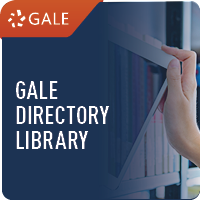Getting Started
If you are a first time user, create a hoopla account by clicking on the link to the hoopla site and selecting "Sign Up Now." When creating your account, enter your email address, a password and your library card number. (Our Library does not use PIN numbers with hoopla.) If you are accessing with a tablet or smartphone, follow the instructions to download the free app compatible with your device. Enjoy!
Access the Collection
- Click the "Access Now" button below
- Download the hoopla app for Android or Apple.
- hoopla movies and tv can also be streamed on your Android TV, Apple TV, Chromecast, Fire TV, and Roku.
- Check out hoopla help to see if your device is compatiable.
Borrowing
- You can check out up to 6 items from hoopla each month. Unused borrows do not roll over. Your check out limit resets at the beginning of each calendar month.
- Audiobooks, ebooks, and comics will be checked out for 21 days from the time your borrow the content. Music is checked out for 7 days from the time you borrow the content. Movies and tv are checked out for 3 days from the time you borrow the content.
- Our hoopla content is always available so there is no need to place a hold! If you are not finished with your book or audiobook at the end of the check out period, borrow it again!
- Items are automatically returned at the end of the borrowing period. If you wish to return your item early, click the Return Now button located at the bottom of the title on the information page.
- PRO TIP: Out of borrows for the month but don't want to forget the title you would like to check out? Add it to your favorites! When logged in and viewing a title to save, click the heart icon. To view titles that you have saved, click on "My hoopla" at the top of the page, then click "Favorites".
Tips
Only interested in seeing content for kids and families? Visit your "Settings" in the hoopla app or Account page on the hoopla site and flip the toggle to put hoopla into Kids Mode. Doing so replicates the experience kids might have in the children's section of the Library.
NEW Daily usage cap:
Though our e-content services are free to customers, some of these services incur a cost to the Library each time someone borrows an item. This is the case with hoopla. To ensure our ability to provide access to hoopla year-round without exceeding our annual budget, there is a daily limit on hoopla lending. If demand is especially high, and the limit is reached, you might receive a message when you try to borrow an item that says, "Our collective daily borrow limit set by you library has been reached and will reset at midnight. Please browse and add titles to favorites so you can easily access them after midnight." We recommend you try to borrow as early in the morning as possible, since the limit resets after midnight.